

You can have up to 32 modes. For example, this can be used to schedule weekly special prices on certain items, such as Champagne and Orange Juice cocktails during Sunday Brunch only.
 Number Of Modes:
Number Of Modes: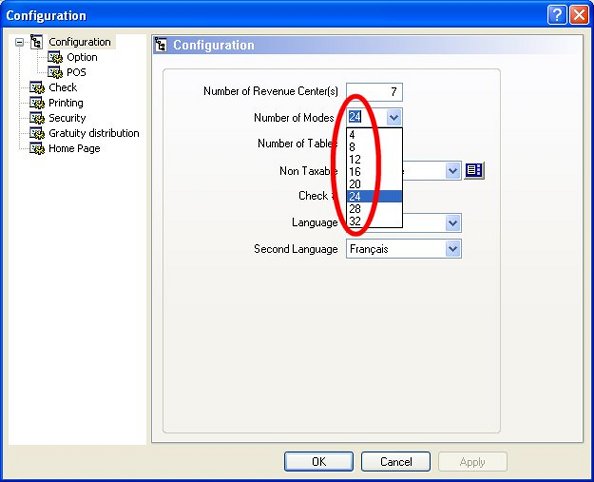


Enter a special price for the cocktail during the Brunch mode.
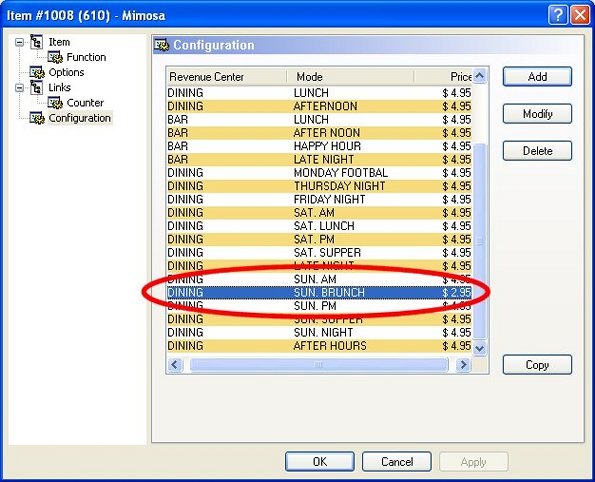
 For each mode, a screen is available under the employees
screen accesses.
For each mode, a screen is available under the employees
screen accesses.
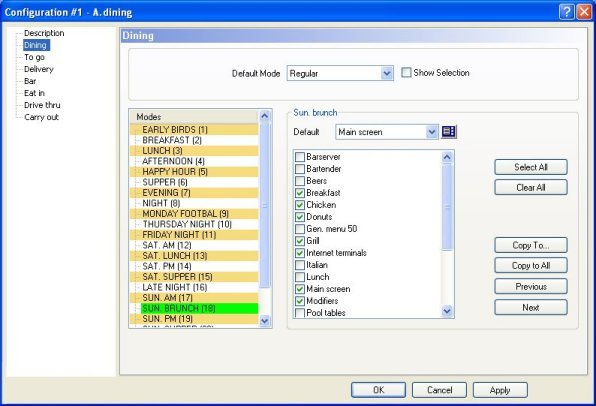
Click this button to enable all preferential screens in that mode.
Click this button to disable all preferential screens in that mode.
Click this button to open a window to choose multiple target modes to copy preferential screen accesses.
Click this button to copy the current preferential screen accesses to all modes.
Click this button to move up to the previous mode in the list.
Click this button to move down to the next mode in the list.
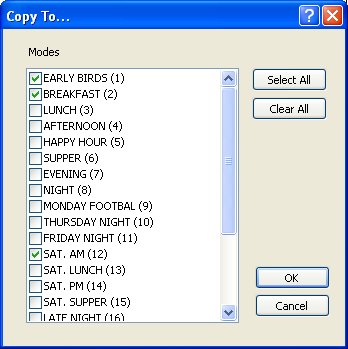
Click this button to copy all preferential screen access to all modes.
Click this button to disable all modes and choose modes individually.
Click this button to copy the preferential screen to the selected modes.
Click this button to copy all preferential screen access to all modes, without having to go through the Copy To, Select All and Ok buttons.
Click this button to move up to the previous mode.
Click this button to move up to the next mode.
For each mode, a line is available under the workstation mode schedule. Enter a starting time for the Sunday Brunch, and a starting time for the following mode.
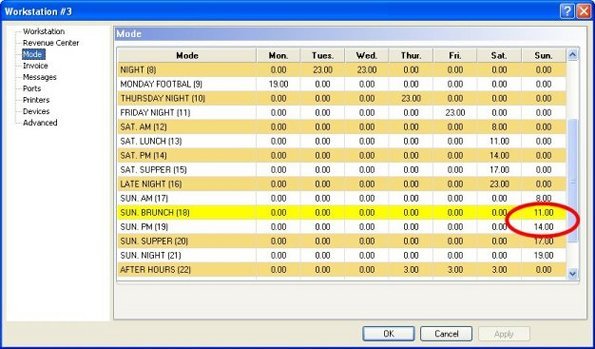
All 32 modes are available under the income accounts.
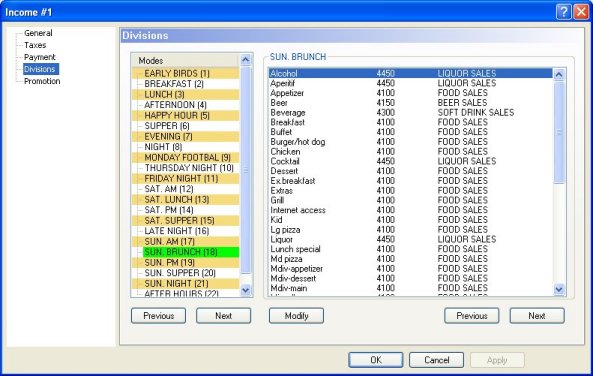
After you have set the divisions accounts and linked them to the corresponding divisions in the P.O.S. Revenue Center, you may use this feature to copy the information to additional Modes.

Select the mode where you have linked the accounts.
Select the modes where you wish to copy this information.
Click the copy button after you have made your selections.
Click this button to copy your source selection to all other modes.