

You can have the workstation requests a Folio reference number for a discount. This folio can contain letters and numbers, and must be read after choosing this promotion on the invoice Print screen.
The Folio will be printed on checks.
The Folio will also be printed on reports.
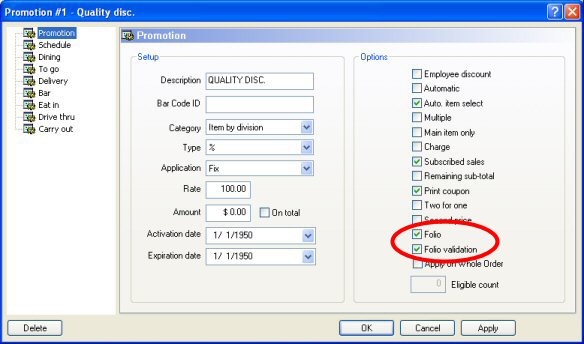
Enable this option to display a full keyboard that allows for alphanumeric characters.
Enable this option to use multiple numerical validation ranges for discount folios of up to 10 digits.
When entering an invalid value, an error message is displayed and the user must enter another value.
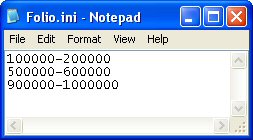
You also need to save a file named Folio.ini in C:\Posera\MaitreD\Data
This file contains the valid range for folios, with one range per line. The first and last number of each range is separated by a dash (-), such as in this example:
100000 - 200000
500000 - 600000
900000 - 1000000
Once this file is created, redo workstation data.