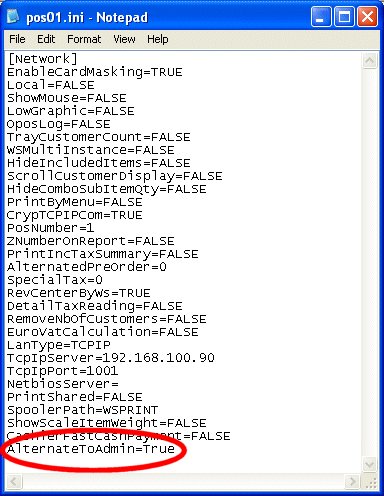You can alternate printout between two printers to share the workload during rushes. The first print job will come out on the Main printer. The second job will print on the Secondary printer. The third one will print on the Main, and so on, regardless of the size of the orders. During rushes, you can turn on the Alternating Printing through the Manager Menu, and turn it off when the workload gets lighter.
Enable this option for the Main printer to send on order out of two to the Secondary printer.
Choose the Main printer itself.
Choose the Secondary printer which will take some of the workload during busy periods.
Enable this option for the Secondary printer to send the next order back to the Main printer.
Choose the Secondary printer itself.
Choose the Main printer.
Note that both printers must be controlled by the same workstation
Choose the Main Printer.
If you allow hostesses to order items as they are sitting guests as well as a Kitchen Administration printer as setup in P.O.S. Control / Workstation / Option / Workstation to notify the food runners where the order is prepared, in order to print on that Kitchen Admin. printer the name of which one of the two other alternating printer received an order, add the following configuration key and value in the Pos??.ini file under the C:\Posera\MaitreD\Data directory. (you will need to do it for every Pos Ex.: Pos01.ini, Pos02.ini)