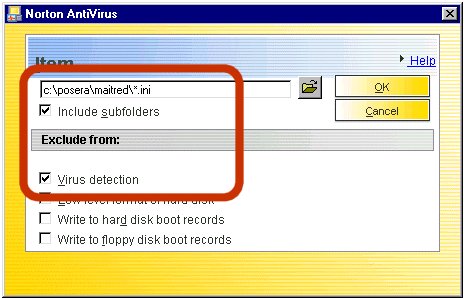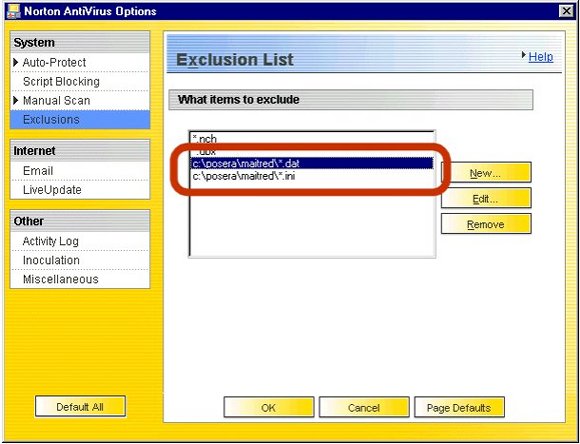An antiVirus is essential on a Maitre'D system, especially if use are using a high speed internet connection for electronic funds transfer for instance. During Maitre'D installation, you must temporarily disable the antivirus application running on the PC. However, after installation and during day to day operation, some normal Maitre'D activity could be interpreted as malicious by some antivirus softwares. Here is an example of the files exclusions necessary for uninterrupted Maitre'D operations.
Click on Options
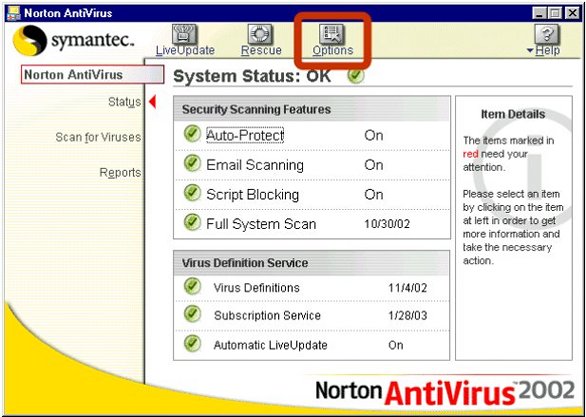
Click on Exclusions
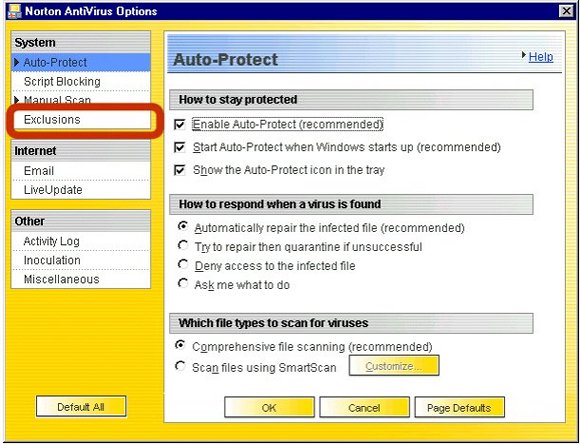
Click on New