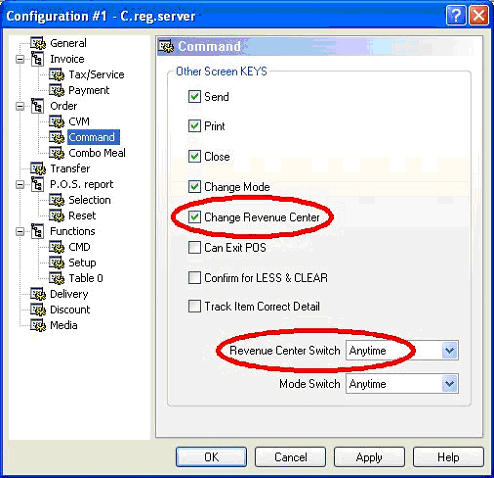You can automatically switch to a preset revenue center when an Account Receivable is used on a fast-food transaction, thus applying special member's only prices.
Before the guest is identified, the default menu is used with the regular prices.
After the Account Receivable is linked to the fast-food transaction, the member's menu is used with the special prices.
 Revenue Center:
Revenue Center:Select the revenue center to switch to when this customer's card is swiped.

Enable this option to limit the special prices to Account Receivable card bearing members only.