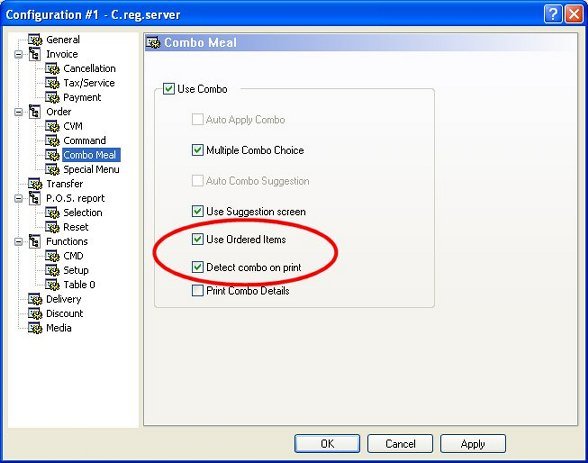Technical Note: 20090113009
Combo in Dining Room
(Maitre'D 8.00.000.057 and later versions of Maitre'D)
In a table-side service restaurant, you can apply Combos for items that
were selected in separate operations. For example, if a customer first
only ordered a hamburger and French fries, but then orders a soft drink
with his dessert, the sandwich, fries and soda can be combined into a
hamburger Combo.
P.O.S. Control / Employees / Configuration / Order / Combo Meal
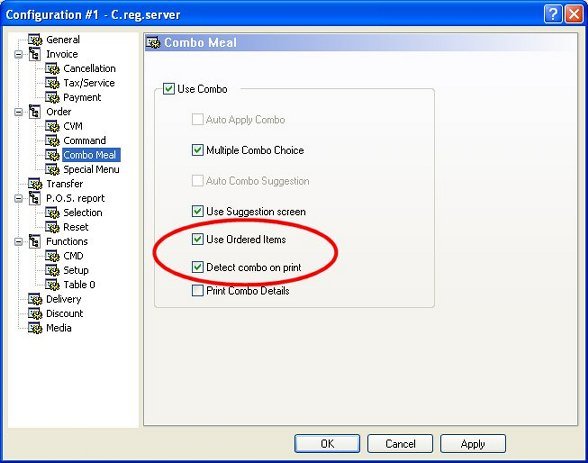
Use Ordered Items:
Enable this option to activate the detection of Combos by comparing the
items selected in the current and previous operations with Combos setup
in P.O.S. Control / Revenue Center / Combo Meals. If they correspond to
a Combo, the employee can apply the special price for this customer.
Note: The Use Combo option above must also be enabled.
Detect Combo on Print:
Enable this option to activate the detection of Combos only when the guest's
check is printed, instead of detecting them automatically when the items
are selected. This allows to give the best possible deal once all items
have been ordered and the customer is ready to pay.
Note: The only possibility for regular employees will be to apply the
Combos. Managers and Head Servers will have the choice to apply them or
not.
If checks are reprinted, because of added items and/or for a redistribution,
only managers or head servers can apply new Combos.
Note: This option is incompatible with the Auto Apply Combo and Auto
Combo Suggestion options above, but the Use Combo and Use Ordered Items
options must also both be enabled.