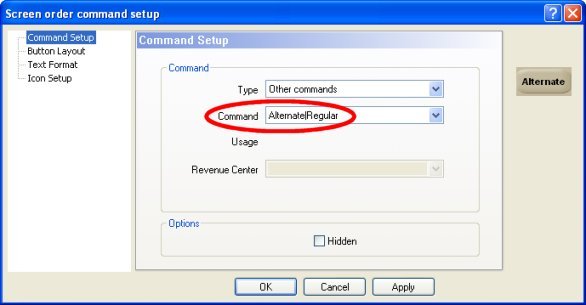You can compile chosen items in real-time on the Order screen. As you choose items, if some identical ones have already been selected, they will be displayed on the same line instead of being displayed each on their own line. This is useful when ordering for multiple guests on the same customer screen.
If you choose an item previously selected, it is automatically added on the same line as the previously chosen one.
Enable this option to compile the chosen items in real-time on the Order screen.
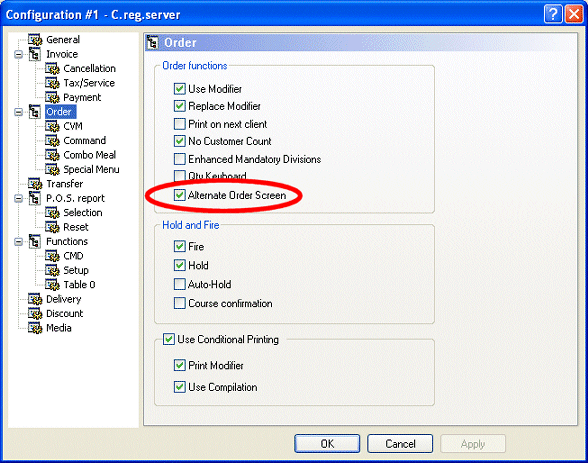
You can switch between the regular and compiled Order screen. This is useful to verify a compiled order before sending it to the kitchen.
Touch the Regular button to display the items on separate lines, in the same sequence they were chosen.
Touch the Alternate button to compile identical items on the same line.
Choose the Alternate/Regular command under the Other Commands type to allow employees to switch between the regular and compiled Order screen.