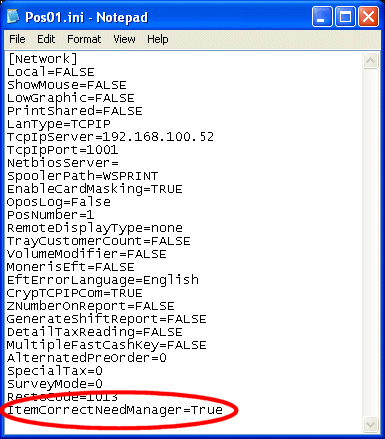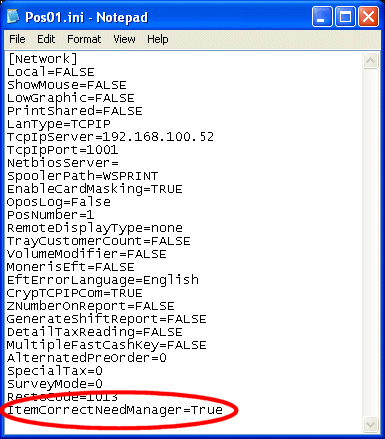Technical Note: 20020501002
Confirm for LESS or CLEAR
(Maitre'D 2002, from Service Pack 6 and later versions of 2002)
You can force the use of a manager password when trying to use the LESS
or the CLEAR button during the ordering process.

On the Point-of-Sales, touch either the LESS or CLEAR button.

You will be prompted for the first manager password.
Note: The number of Items corrected as well as their value will be
printed on the server financial report.
To restrict the correction of items to a manager only, under the C:\Posera\MaitreD\Data
directory, in the Pos??.ini file (you will need to do it for every Pos
Ex.: Pos01.ini, Pos02.ini), add the following configuration key and value:
ItemCorrectNeedManager=True