

Between two management shifts, 2 managers must jointly validate the balances of the daily safe.
The system displays the safe count screen.
The managers first count the content of the petty cash and enter these amounts, per media types.
The system displays a section for the entry of the petty cash information.
The managers count the amount of cash (notes and coins) in the petty cash and enter that information in the system by clicking on the Detail button.
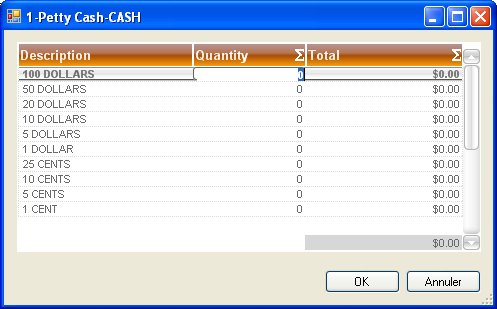
The system displays a cash entry window.
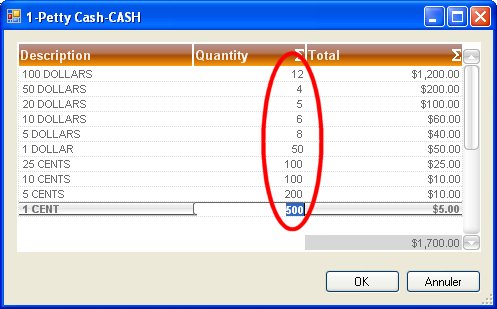
The manager enters the different format amounts.
The system calculates the total amount from the entered amounts.
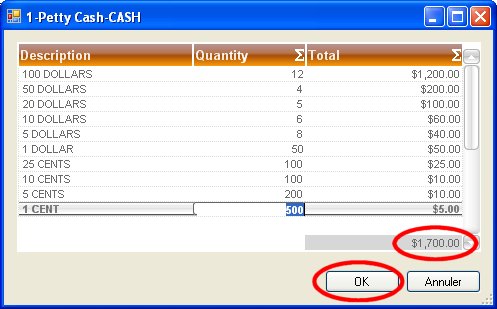
A manager validates the entered amounts by clicking on the OK button.
The system displays the total of the entered money and adjusts the total amount of the petty cash and daily safe according to the cash entered.
The managers count the amount of cheques in the petty cash and enter that information in the system by clicking on the Detail button.
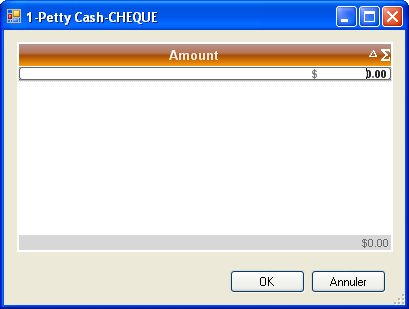
The system displays a cheque entry window.
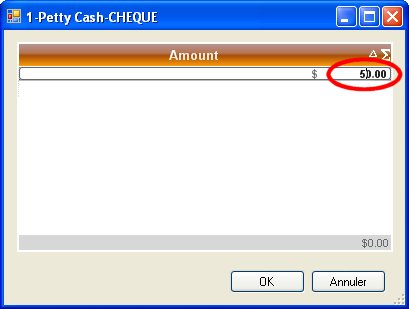
The manager enters the value of each cheque.
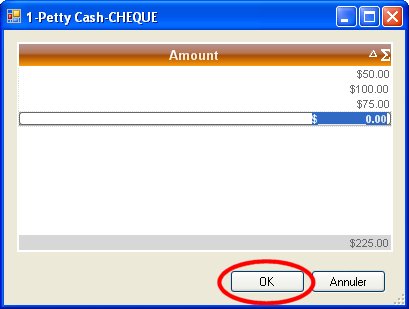
A manager validates the entered amounts by clicking on the OK button.
The system displays the total of the entered cheques and adjusts the total amount of the petty cash and daily safe according to the cheques entered.
The managers count the amount of foreign currency in the petty cash and enter that information in the system by clicking on the Detail button.
The system displays a foreign currency entry window.
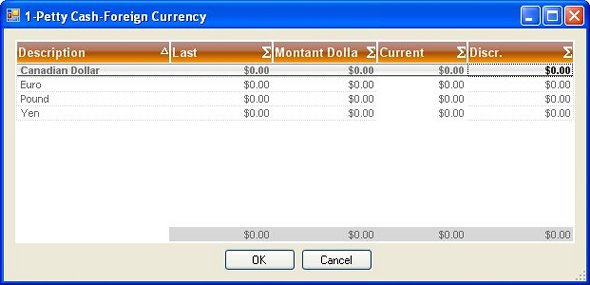
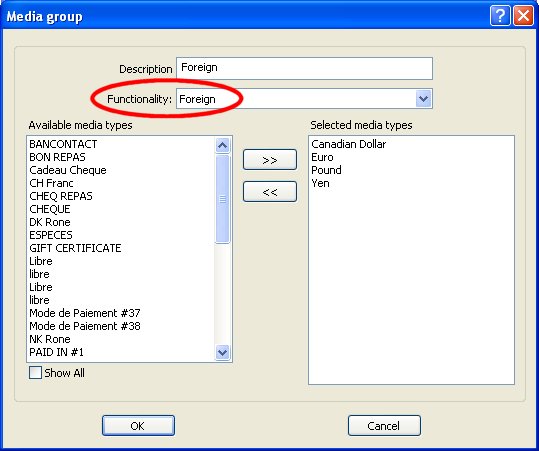
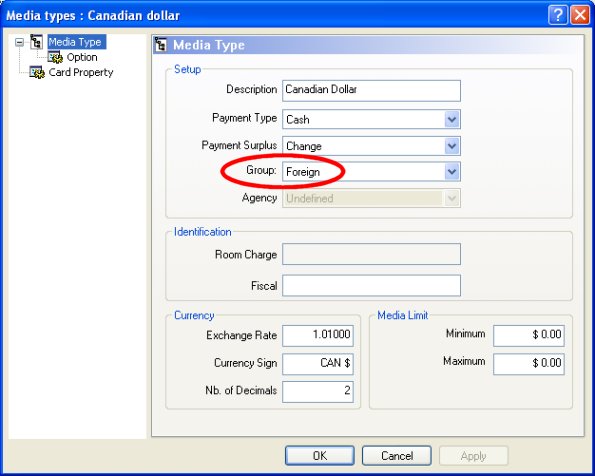
The managers count the total amount for each type of currency and enter this information. The system converts each of these entered foreign currency amounts to the local currency with the exchange rate.
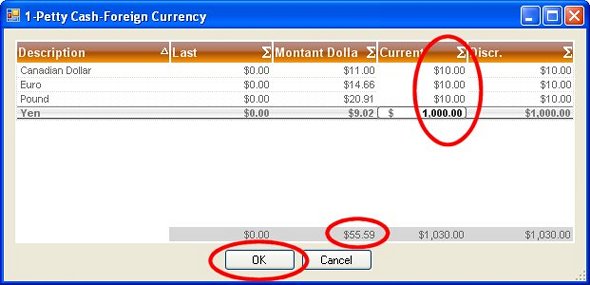
The system calculates the total of the foreign currency by adding all converted amounts. A manager validates the entered amounts by clicking on the OK button.
The system displays the total of the foreign currency entered and adjusts the total amount of the petty cash and daily safe according to the foreign currency.
The managers count the amount of tickets in the petty cash and enter that information in the system by clicking on the Detail button.
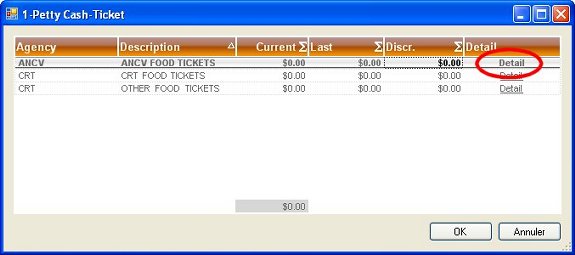
The system displays a ticket entry window allowing to input the details of the different tickets emitted by various organizations.
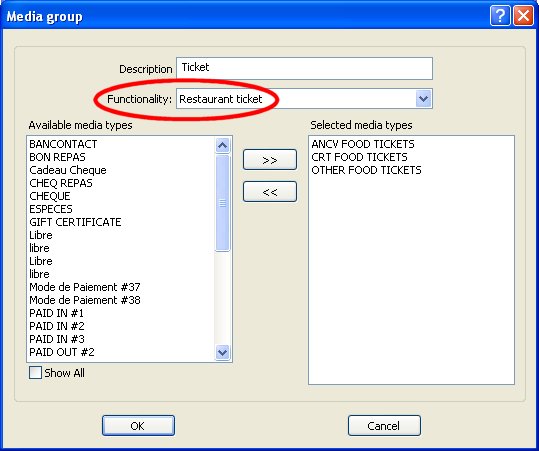
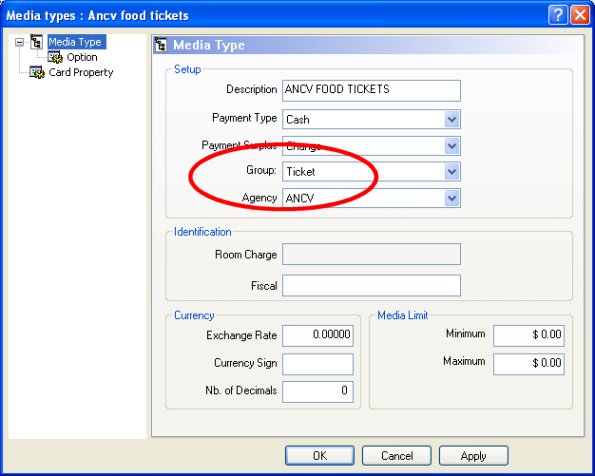
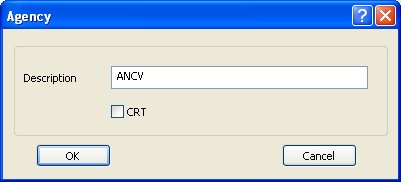
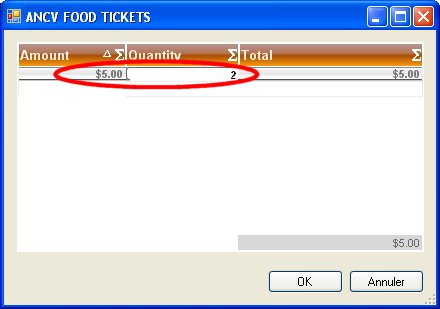
The manager enters, for each ticket type, the value of the ticket as well as the number of corresponding tickets en by clicking on the OK button.
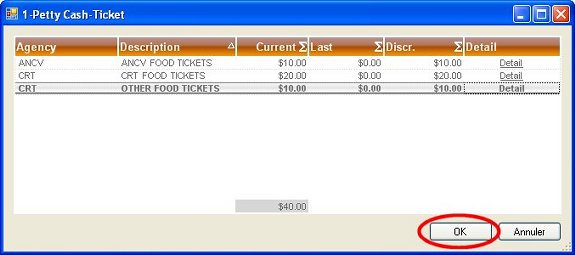
A manager validates the entered amounts by clicking on the OK button.
The system displays the total of the entered tickets and adjusts the total amount of the petty cash and daily safe according to the tickets entered.
The managers count the amount of credit cards in the petty cash and enter that information in the system by clicking on the Detail button.
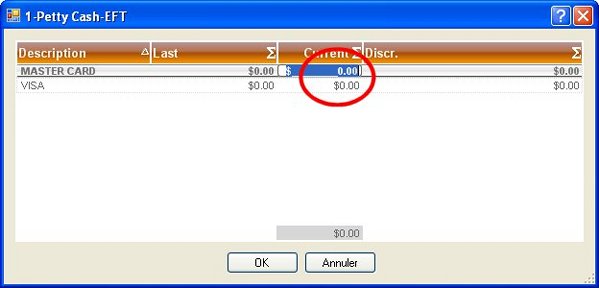
The system displays a credit card entry window.
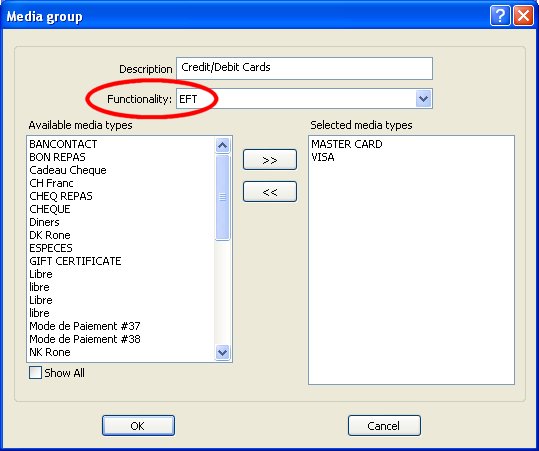
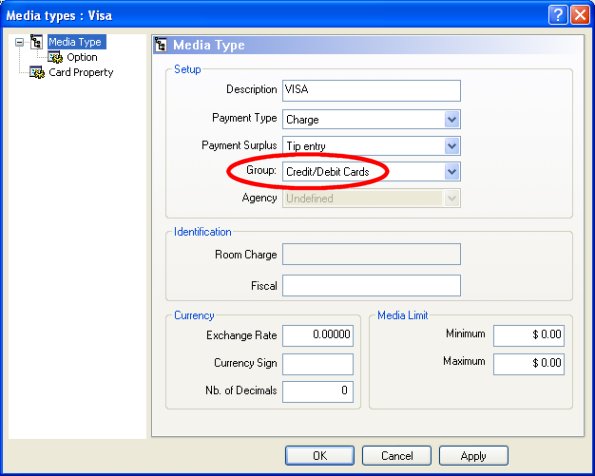
The managers confirms the total amount, for each credit card type, and enter it in the system.
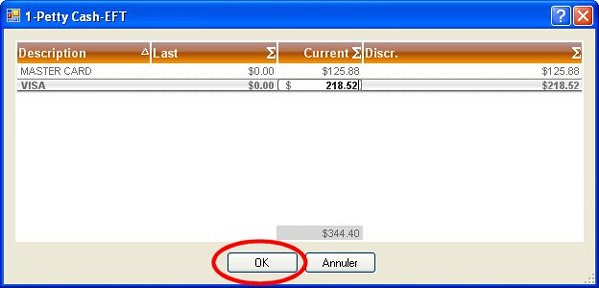
A manager validates the entered amounts by clicking on the OK button.
The system displays the total of the entered credit cards and adjusts the total amount of the petty cash and daily safe according to the credit cards entered.
The managers then count the content of the Reserve by entering the quantities by denomination.
The system displays a section with all the currency format groups for entry of the reserve data.
The managers count the quantity of each group (notes and rolls) and enter the data in the system.
The system displays the total amount of the entered reserve and adjusts the total of the daily safe according to entered amounts.
The managers then count the number of floats and enter this quantity.
The system displays a section for the input of the floats information.
The manager enters the quantity of available floats.
The system calculates the total value of floats by multiplying the quantity of floats by the standard amount configured for the initial floats.
The system displays the total amount of the entered floats and adjusts the total of the daily safe according to entered amounts.
Finally, the managers count the content of the deposit box and enter the resulting amounts per media types.
The managers count the amount in cheques of the deposit box and enter this data in the system. The system adjusts the total amounts of the deposit box and daily safe according to cheques entered.
The managers count the amount in foreign currency of the deposit box and enter it in the system. The system adjusts the total amounts of the deposit box and daily safe according to currencies entered.
The managers count the amount in cash (notes and coins) of the deposit box and enter this information in the system. The system adjusts the total amounts of the deposit box and daily safe according to the money entered.
The managers count the amount in tickets of the deposit box and enter this data in the system. The system adjusts the total amounts of the deposit box and daily safe according to the tickets entered.
The managers count the amount of credit cards of the deposit box and enter it in the system. The system adjusts the total amounts of the deposit box and daily safe according to the cards entered.
A manager validates the entered amounts by clicking on the OK button.
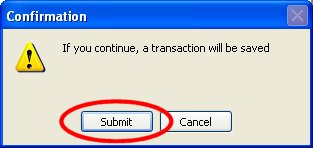
A confirmation window is displayed. The manager approves by clicking on the Submit button. The system displays a result window with a summary of the safe count.
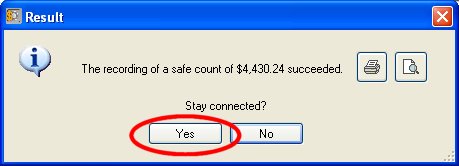
The system offers the user to stay connected or not.
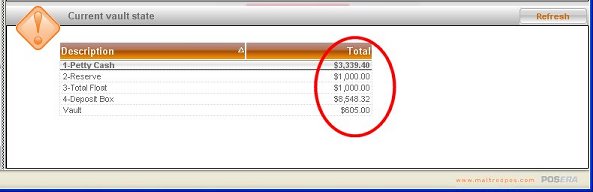
The safe balances are updated.