

It is possible to switch an order already taken from a Delivery order to a Pick-up order and vice-versa after sending it to the kitchen but before dispatching it. This is useful when customers change their mind and call back after giving the order.
When using this third function, without selecting any item, the employee can touch the Delivery / Pickup List button to display the orders taken but not yet handed to the customer.
By default, the Delivery orders are displayed. Touch the Pick-Up button to display the carry out orders.
Touch an order, followed by the Switch button to move it to the other function.
If you are moving the order to the Delivery function, confirm the media type.
Choose the Other Commands type.
 Choose the Delivery/Pickup List command to allow employees
with a first regular Delivery function With Driver and a second one with
Pick Up Mode, to switch an order from one function to the other, after
it has been sent.
Choose the Delivery/Pickup List command to allow employees
with a first regular Delivery function With Driver and a second one with
Pick Up Mode, to switch an order from one function to the other, after
it has been sent.
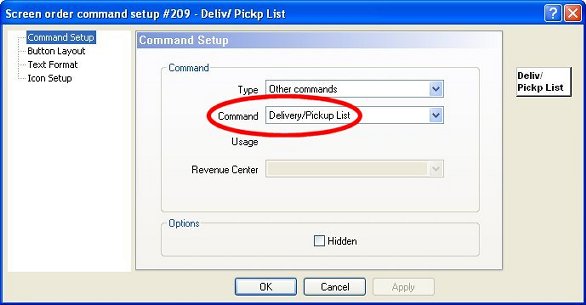
Give the employee a third function, other then Delivery, and associate it with the new screen.