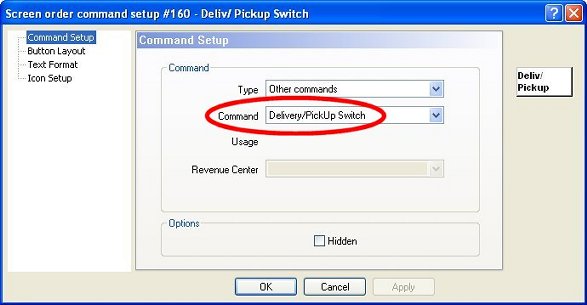It is possible to switch the current Order being taken from a Delivery order to a Pick-up order and vice-versa before sending it. This is very useful when customers change their mind while giving the order on the phone because of delivery delays.
Once items have been selected, the employee can then touch the Delivery / Pickup Switch button to move the order to the other function.
Choose the Delivery/Pickup Switch command under the Other Commands type to allow employees with a first regular Delivery function and a second one with Pick Up Mode to switch a current order from one function to the other before sending it.