

Digestive was added as Type in the Divisions to separate these from desserts on checks.
The Division Type is also printed on the Detailed Evaluation Sheet.
By default a table at the Digestive stage is displayed with the letter F on the Floor Plan, and with an Olive background on the screen saver.
Choose Digestive to separate these items from desserts.
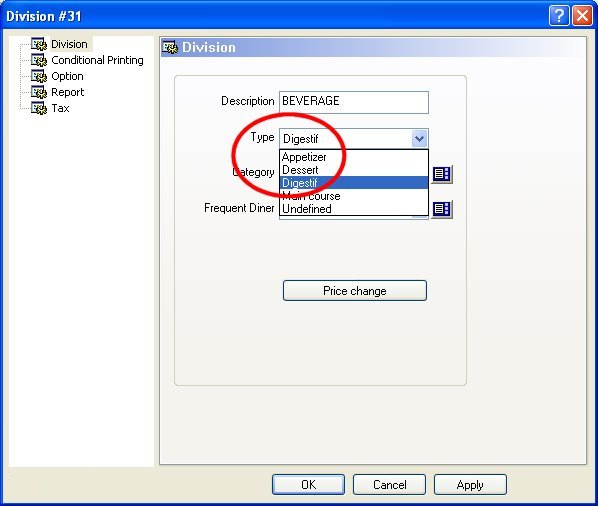
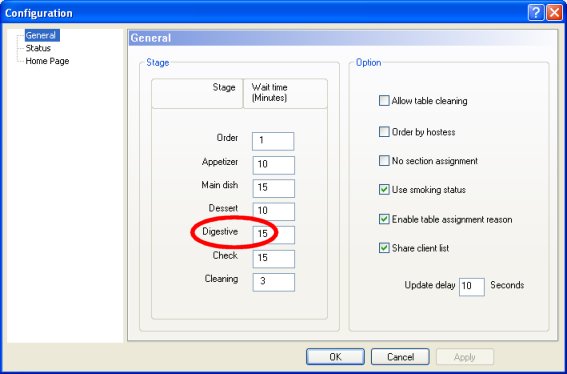
Enter the average estimated number of minutes needed for the digestive course of a meal (between ordering the digestive and printing the guest check). This number will be used to estimate the wait time for the next available table for the hostess’ waiting list.

Enter the maximum amount of minutes granted for the digestive stage of a meal. (between the time the server enters a dessert and the time he enters a digestive) If the server has not brought this table to the check stage of the meal by the time this delay has expired, the table will start to blink on the screen. If the delay is set to 0, the table will not blink, but using blinking tables greatly improves the visibility of the floor status.
Using colors also improves the visibility of the floor status. The default color for the digestive is Olive.
Enter here a symbol that will show on the screen to know which stage the table is currently really on. The default symbol for the digestive is F.