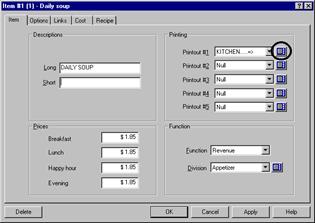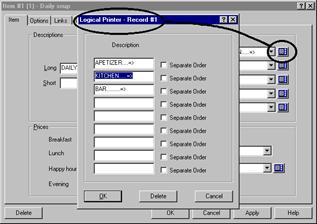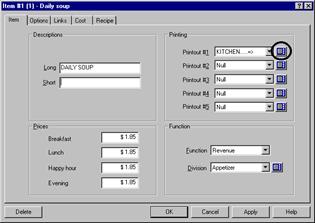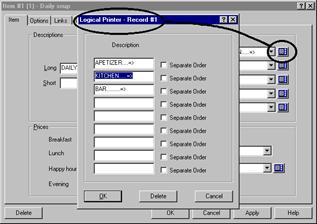Technical Note: 19991229009
Direct Access to Setup screens using Direct Link Icons
(Maitre'D 2000, and later versions of Maitre'D)
You can access the setup screen of the option you are programming by using
the direct link icon located to the right of the drop down menu showing
the available choices. Use this link to create/modify an item available
in the list from the drop down menu (a new logical printer, division,
tax...).