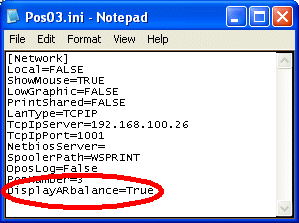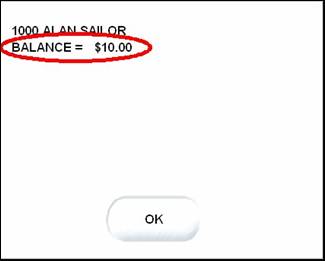Technical Note: 20040322004
Display Accounts Receivable Balance
(Maitre'D 2003, from Service Pack 5 and later versions
of 2003)
You can display the Accounts Receivable balance from the workstation.
To display this amount, under the POSERA\MAITRED\DATA directory, in the
Pos??.ini file (you will need to do it for every Pos Ex.: Pos01.ini, Pos02.ini),
add the following configuration key and value:
DisplayARbalance=True
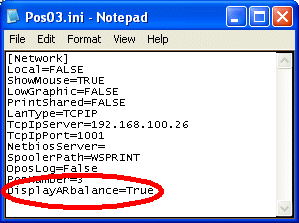
With this option enabled, when touching the Receivable button on the Server
Number screen, and accessing an Account, the Accounts Balance is displayed
under the account's number and name.
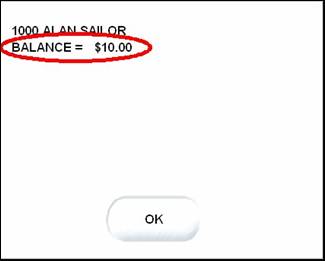
Note: This option also displays the A/R Balance when selecting the
Account from the CMD, Print or Close screens on the workstation.