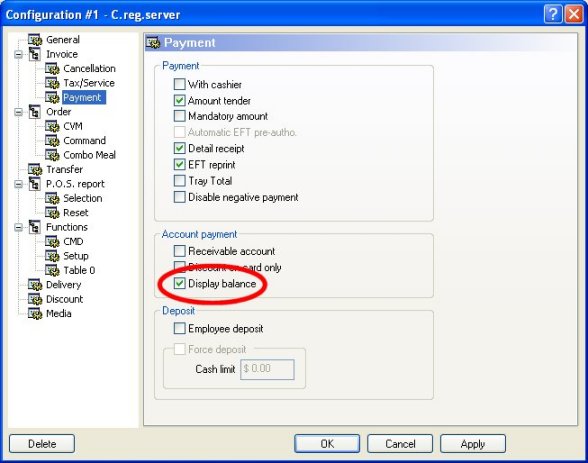You can display the Accounts Receivable balance on the Order screen once an account has been associated to a table.
The Accounts Receivable balance also appears at the bottom of the Print screen, and the a account name appears in the Receivable button.
Enable this option to display the Accounts Receivable balance on the Order screen.