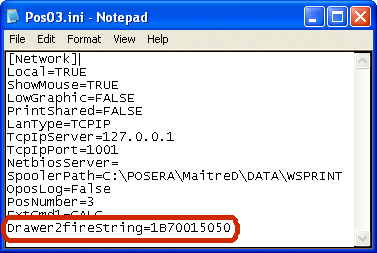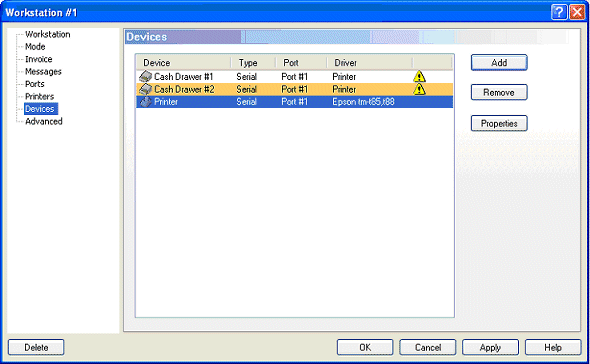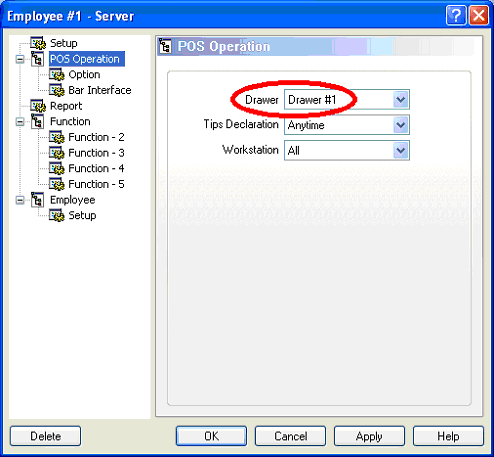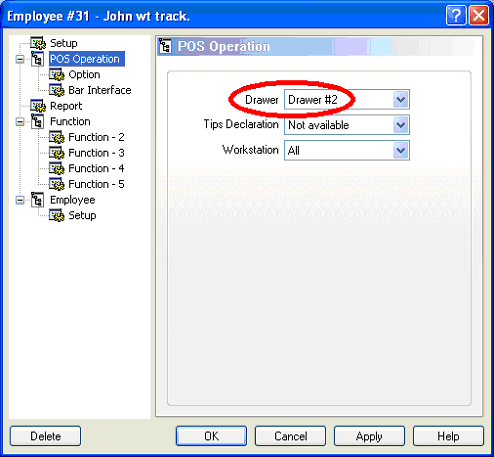Technical Note: 20030807002
Dual Cash Drawer on Same Printer
(Maitre'D 2003, from Service Pack 1 and later versions of 2003)
You can use 2 cash drawers connected to the same printer.
To allow this second cash drawer to open, under the Posera\MaitreD\Data
directory, in the Pos??.ini file of each workstation, add the following
configuration key and value:
Drawer2fireString=1B70015050
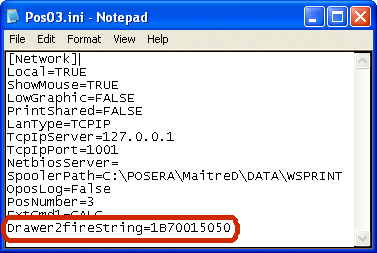
Note: You will need an EPSON Cable Adapter for Two Cash Drawers, only
available from Blue Star Canada (formerly Intellico), who manufacture
it. The Part # is: EPCB2TIR and they can be reached at 1 (800) 317-1132,
or visit their web site at; http://www.intellico.ca/
P.O.S. Control / Workstation / Options / Devices
Setup your printer and both your cash drawer on the same port.
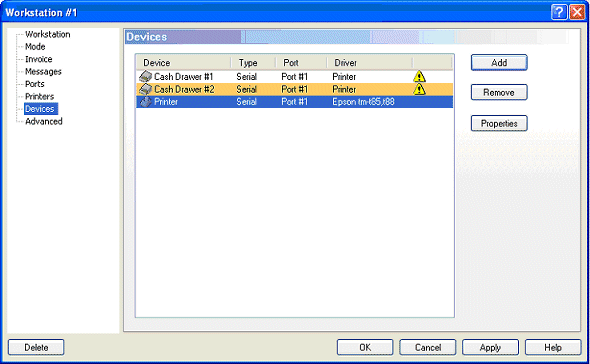
P.O.S. Control / Employees / Employees / POS Operation
Assign 2 employees to the 2 drawers.
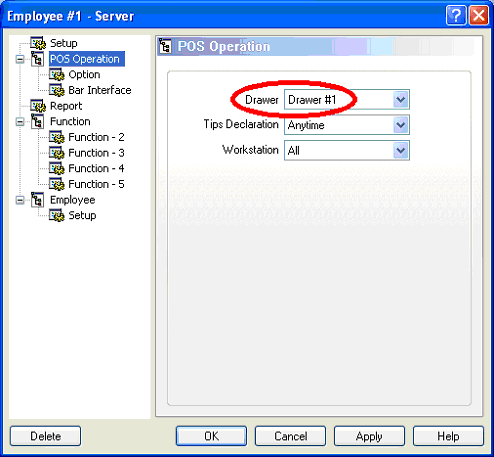
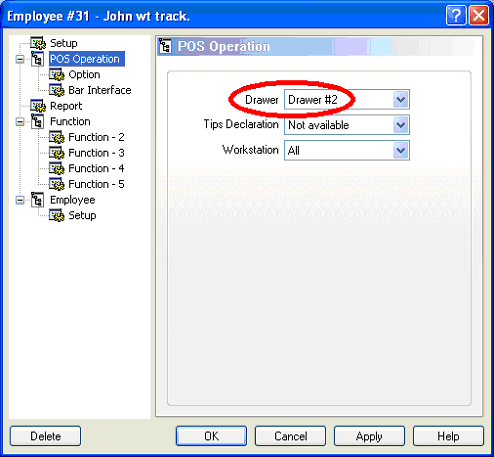
Note: You also need to enable the Open Drawer option in P.O.S. Control
/ Payments / Media Types / Option