

If you realize past sales were posted to the wrong fiscal Weeks, Periods and Year, you can rebuild these cumulative files with this function.
Select all the SP*.dat, SW*.dat and the SY*.dat files to a different backup folder.
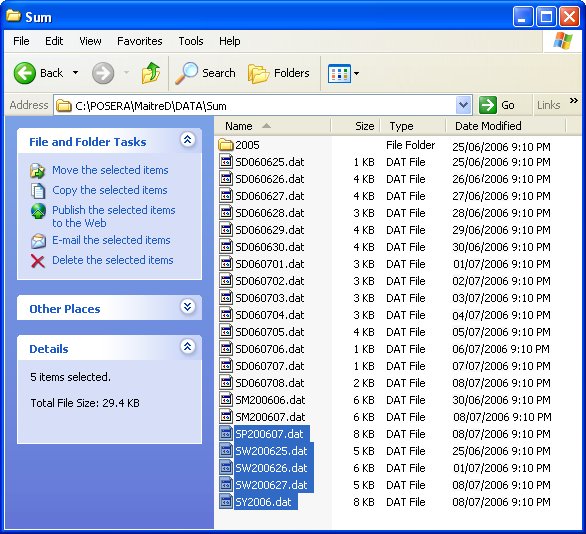
Hit the F8 key, and provide the Serial Number and the resulting hexadecimal Code in the following page of the Maitre'D web site, which will generate another hexadecimal password to access the Maitre'D Back-Office:
http://en-us.maitredpos.com/distributors/support/f8/
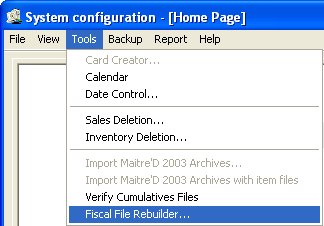
Enter the proper dates for the First Day of The Week, Start of Year and End of Year, as well as the number of weeks per period, if you use that accounting method.
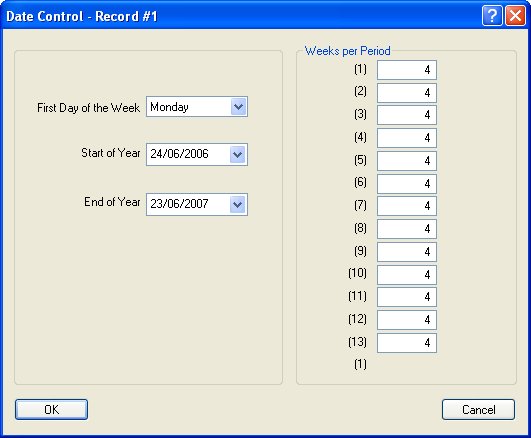
Click on the OK button.
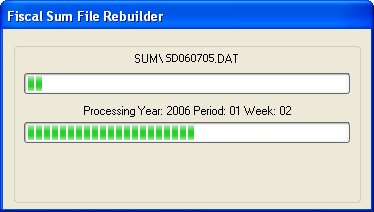
The fiscal file creator will recreate the summary cumulative files from the daily sales.
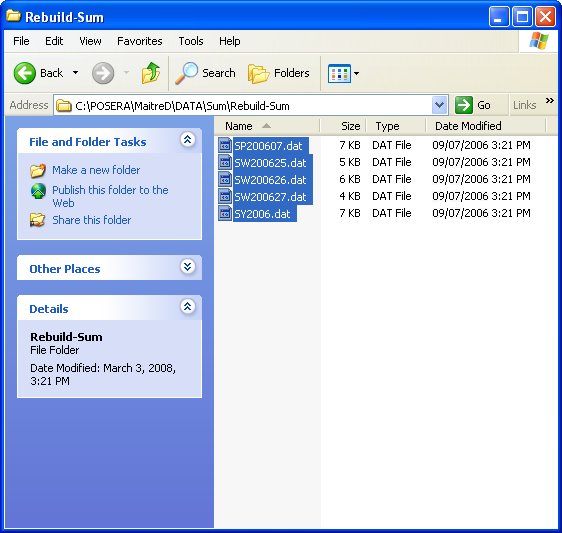
Copy all these files to
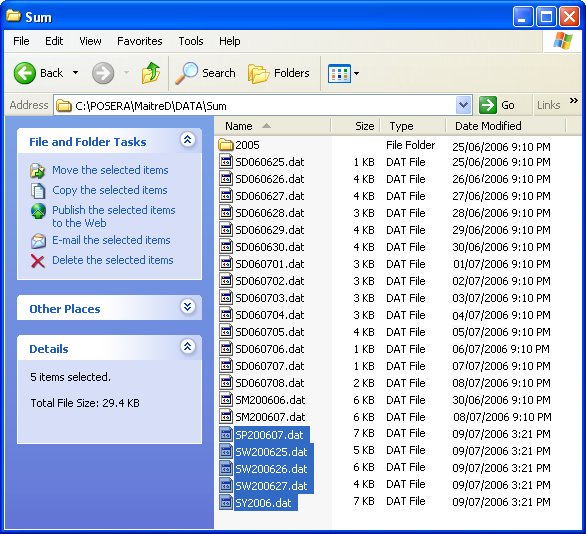
If needed, repeat this process for every previous fiscal year.