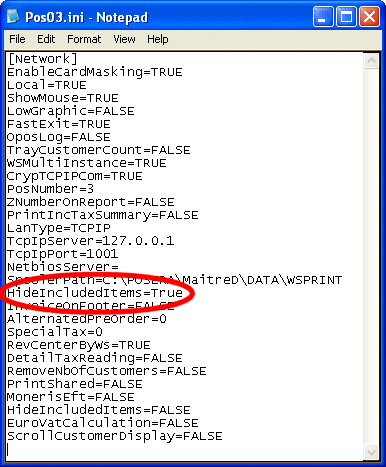To remove included items from the Order, Status, Compilation and Food-Runner screens, add the following configuration key and value in the Pos??.ini file under the C:\Posera\MaitreD\Data directory. (you will need to do it for every Pos Ex.: Pos01.ini, Pos02.ini)