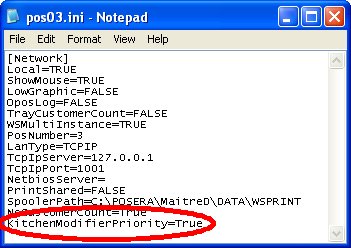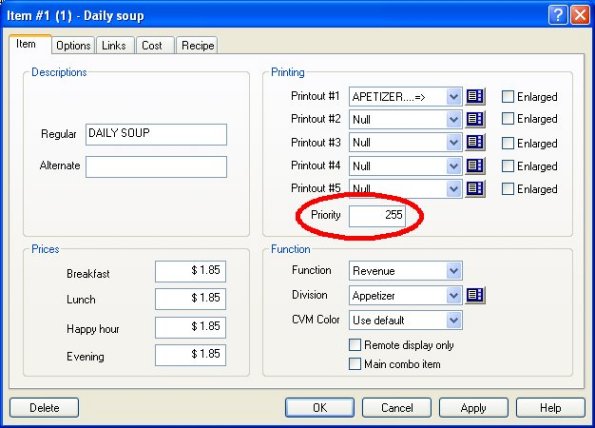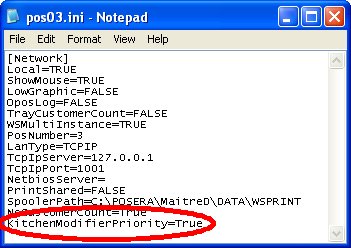Technical Note: 20050308004
Kitchen Modifier Priority on QSR
(Maitre'D 2003, from Service Pack 8 and later versions of 2003)
P.O.S. Control / Revenue Center / Items Setup
You can allow the QSR to compile the modifiers of sales items together,
indented with a Plus (+) symbol.
Note: Contact KDS for instructions on how the
configure the QSR application.
In the modifiers, set this field to 255, which will switch that item from
a Food Item to a Condiment, to allow them to follow their parent item.
Priority
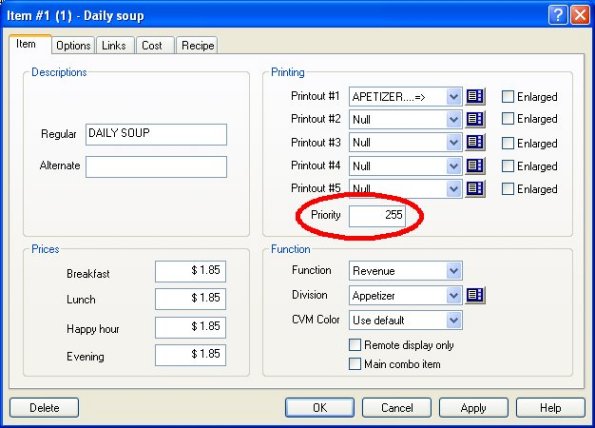
For the QSR to compile the modifiers, under the Posera\MaitreD\Data directory,
in the Pos??.ini file of each workstation, add the following configuration
key and value:
KitchenModifierPriority=True