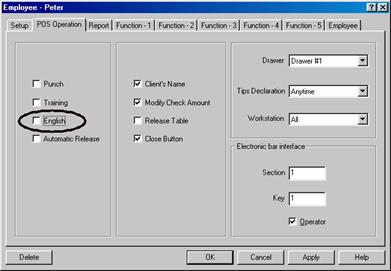Technical Note: 20000918001
Language Support
(Maitre'D Millennium, and later versions of Maitre'D)
Maitre'D, supports 3 different languages.
- English
- French
- Spanish
Note: English is always recognized as a primary language. You can define
French or Spanish as secondary language.
From Maitre'D Back-Office / Tools / Password Editor
To use Spanish instead of French, set the Level 1 password language to
Spanish

This will make Spanish be recognized as secondary language.
P.O.S. Control / Employee / Employee / POS Operation
English:
Disable this option to allow the following employee to operate in the second
language specified.
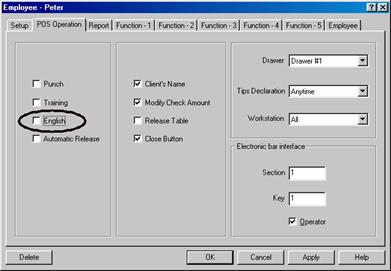
P.O.S. Control / View / Option / Check
Language:
Select "Second Language" to have the workstation display and
print checks in Spanish.

P.O.S. Control / Revenue Center / Options / POS
Language:
For each menu, set to "Second language".

Note: if you access the Back-Office with one of the 2nd
languages (Spanish or French), the Language drop down menu will
display English, or the current 2nd language selected
(Spanish or French).
Time and Attendance / File / Employee
Language:
To have the Time and Attendance employee "Punch in" using the
2nd language, select "Second language".