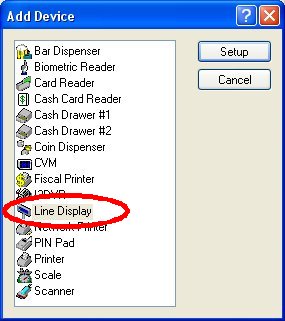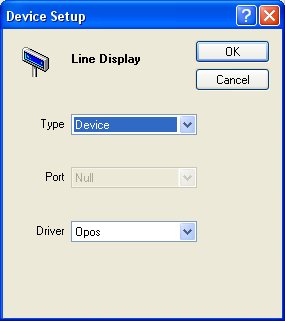Technical Note: 20020801018
Line Display for IBM SurePos
(Maitre'D 2002, from Service Pack 7 and later versions of Maitre'D)
P.O.S. Control / Workstation / Options / Devices
Click Add.

Select Line Display, and click Setup.
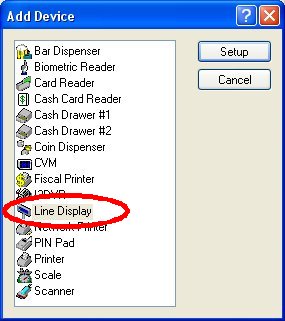
Type:
Device.
Driver:
OPOS
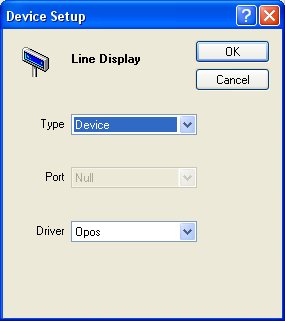
Under the C:\Posera\MaitreD\Data directory, in the Pos??.ini file (you
will need to do it for every Pos Ex.: Pos01.ini, Pos02.ini), add the following
configuration key and value:
OposInitDelay=mmm
where mmm is the initialisation delay in Millisecond.

Note: Default delay is 500.