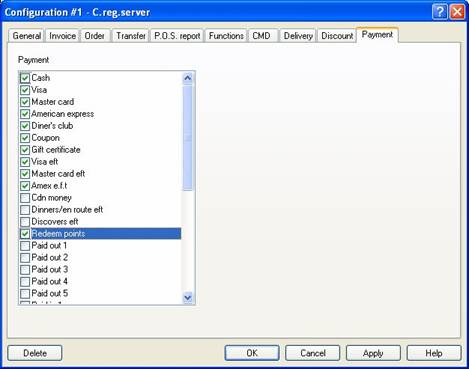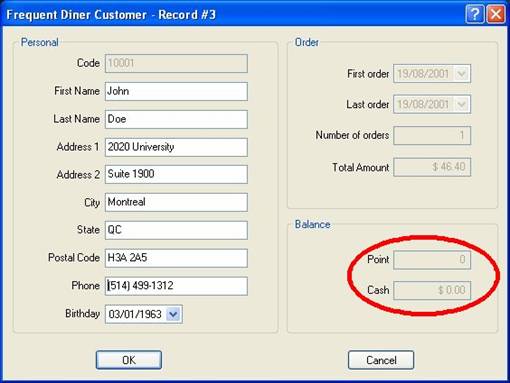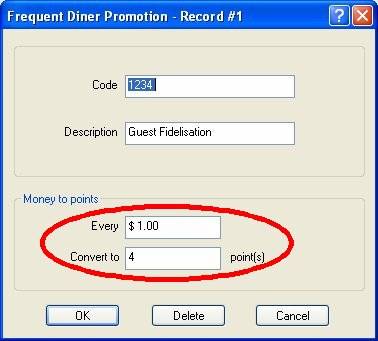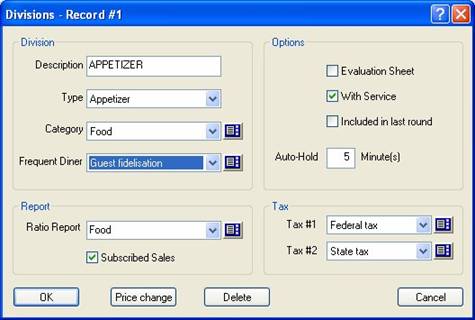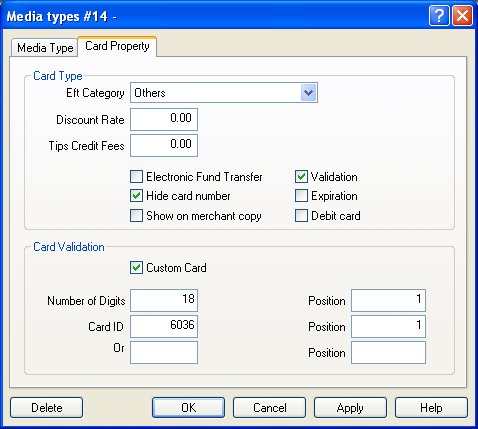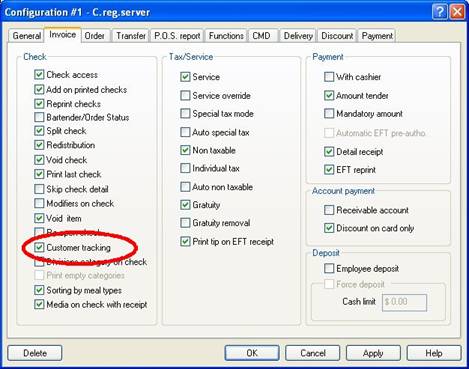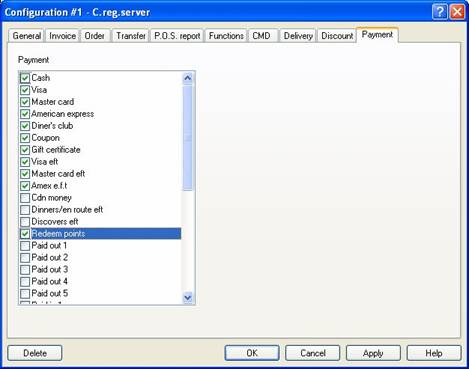Technical Note: 20011004152
Local Frequent Diner Setup
(Maitre'D 2002, and later versions of Maitre'D)
This
Maitre'D's loyalty program can convert money spent locally by guests into
points through a point calculation for each customer's account. Then,
through another point calculation, Maitre'D converts the accumulated points
back into money amount ready to be redeemed.
Note: On each guest check, the system will reward according to
the division giving the least amount of points.
Required Maitre'D Interfaces:
• Electronic Funds Transfer
• Gift Certificate
Note: Staring with Maitre'D 2005, you can
also share Frequent Diner coordinates and Points between individual restaurants
and the whole chain through the Databoard, as explained in Technical
Note: 20050331128
Server Control / View / Options
/ Frequent Diner

Provider:
Local
Time Out:
Delay
in second before the workstation assumes the Back-Office will not respond.
The minimum is 5 seconds.
Retry Delay:
Delay
in second between polls by the workstation to poll to the Back-Office
server to verify if there are points available in the guest's account.
2 to 3 seconds suggested.
Log Level:
Standard.
(only used if troubleshooting)
Redeem Points:
Number of points needed
to convert them into the below money amount.
To:
Amount made available when
the above number of points is reached.
P.O.S. Control / File / Frequent
Diner Customers
Setup
your guests' accounts, similarly to an Accounts Receivable customer.
Note:
Staring with Maitre'D 2005, local frequent diner can use magnetic cards.
For example, the Frequent Diner customer number 10001's magnetic card's
track 2 would read ;10001? , with a maximum of 16 characters. If Custom
Cards are used for Frequent Diner cards and Account Receivables cards,
the custom card definition has to be setup in the A/R media type # 49
only, and the Frequent Diner numbers have to include all digits of the
cards, even if some leading characters are the same on all cards. The
employee have to touch the Frequent Diner button and only then swipe the
card.
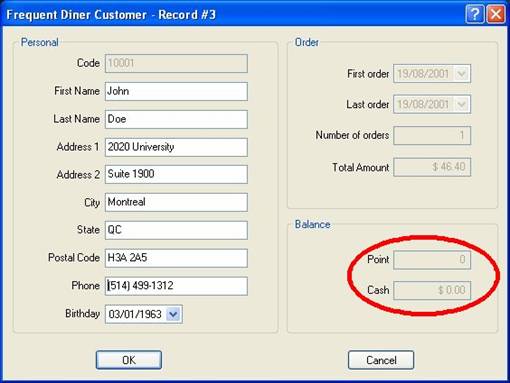
Note:
The Balance area shows the number of points and/or redeemable cash the
guest will accumulate.
P.O.S. Control / File / Frequent
Diner Promotions
Setup
one of up to 50 available point calculations.
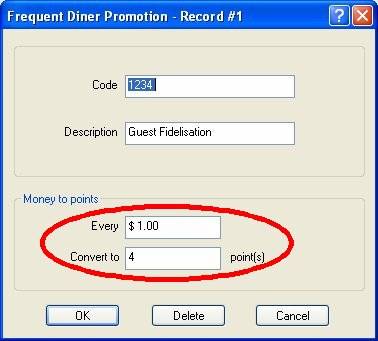
Code:
Enter
a unique numeric code for this conversion calculation.
Note:
This code is only used by the external frequent diner interface.
Description:
Enter
a name for this conversion calculation.
Every:
Amount
of money spent needed to convert them into the below number of points.
Convert
To Points:
Points
made available when the above needed amount is spent.
P.O.S. Control / Menu / Divisions
Frequent
Diner:
Select the proper Frequent Diner Promotion conversion.
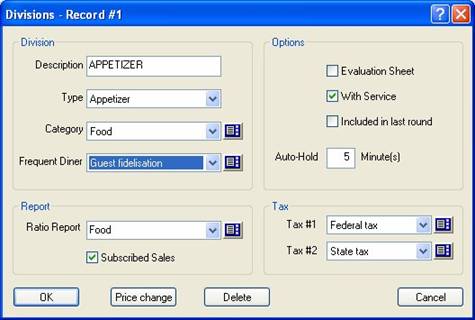
Note: You must repeat this procedure for all divisions using the point calculation system.
P.O.S. Control
/ Payments / Media Type
Create a media type to redeem the points (money amount)
accumulated with the Frequent Diner program.

Description:
Enter the description for the redeemable
points.
Payment
Type:
Frequent
Diner
Payment
Surplus:
Change.
Print Receipt:
Enabled
Included
in Report:
Enabled
Note: Again, if Custom
Cards are used for Frequent Diner cards and Account Receivables cards,
the custom card definition has to be setup in the A/R media type # 49
only, and the Frequent Diner numbers have to include all digits of the
cards, even if some leading characters are the same on all cards. The
employee have to touch the Frequent Diner button and only then swipe the
card.
P.O.S. Control / Payments / Media
Type / Card Property
ISO Card
The Maitre'D software has the possibility to automatically
identify a media when a card is swiped.
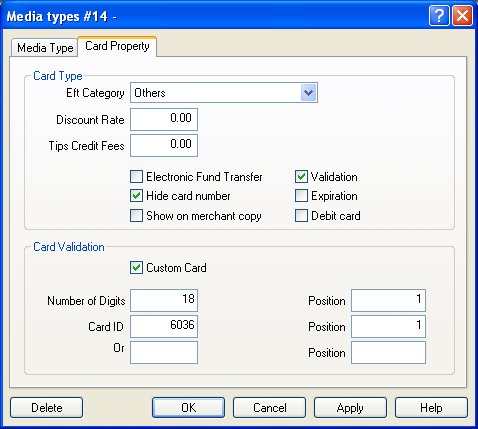
Card type
EFT Category:
Others
Hide Card Number:
Enabled
Validation:
Enabled
Note: Make sure that only the validation and hide card
number check box is set.
Card validation
Custom Card:
Enabled
Number of Digits:
Set this to the length of the card. For an ISO card
set it to 18
Card ID:
This is the unique identifier of the card. For an ISO
card, set it to 6036
Position:
1
Note: Leave the other 3 fields blank.
NON-ISO Card
The configuration for the non-ISO card is the same
as for the ISO card except disable the Custom Card option in the card
validation window.
P.O.S. Control / Employee / Configuration
/ Invoice / Check
Customer
Tracking:
Enable
this option for these
employees to give Frequent Diner points.
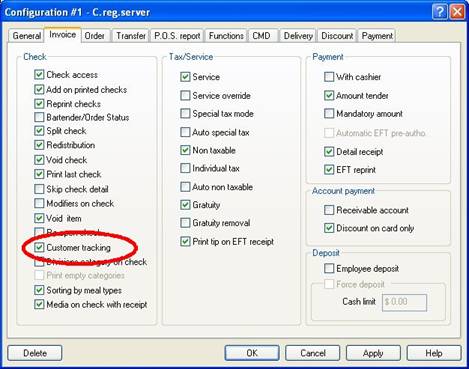
P.O.S. Control / Employee / Configuration
/ Payment
Enable
this option for these
employees to accept Frequent Diner points.