

Install the back-office program by doing Add/Remove
Program in Windows Control Panel
****NOT FROM THE AUTO RUN****
After the installation, reboot the computer
Click on Maitre'D Back-Office icon
You will get the error must install from original CD-ROM
Create a file called TermServ.MD under Windows\System32 directory
It will prompt for serial number and commerce name
Install the license
Click on add new program and Press on CD or floppy
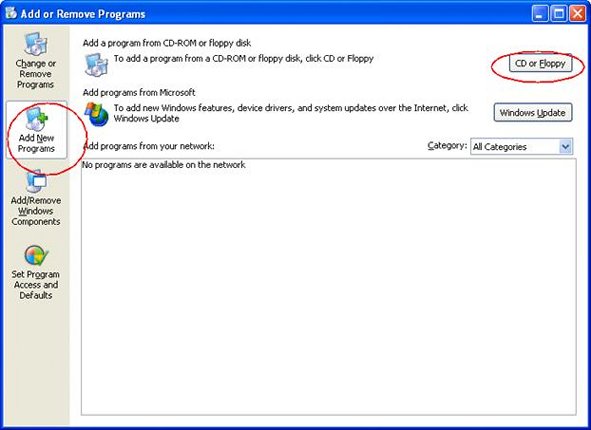
Click on browse and choose the path of your installation program
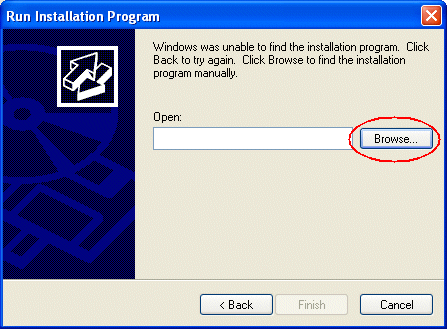
Select the All file type; choose the service pack to Install and Press Open
