

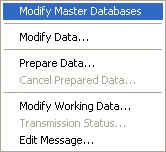
Instead of always working from the same database, you can create different Master Databases.
Click this button to create a new Master Database from an existing database.
Click this button to modify an existing Master Database.
Click this button to delete a Master Database.
Modify data option from the Data menu allows to modify the data of a restaurant set. The changes that will be added will be specific to this Restaurant set. Maitre'D Broadcaster bring to a restrain Back-Office application allowing to modify information from the menus or inventory module.
To modify a restaurant set data, select the profile that include the restaurant set.

From the list, select the restaurant set you want to modify data from and click on OK to reach the restaurant set database. Use the ALL Button to include all restaurant set or CLEAR buttons to unselect all restaurant set previously selected.

Broadcaster will create from the master database, a specific database for the restaurant set you select. Also, Broadcaster is creating local workstation data including the data information from this restaurant set.
From this Back-Office program, All change and modifications will be saved and keep for this restaurant set. You can use the local workstation application to look at and test the changes you did to the program.
From the POS Control, you can modify:
From the inventory module, you can modify:
When modifications are done for all restaurant set of the selected profile, use the Prepare Data option from the Data menu to create a file ready to be transmitted at the date specified in the profile propriety. When you are preparing Data, you are presented with this screen.

Choose the Destination Set to include.
Select which additional files to include with the data. Available files are;
Custom fields used in custom reports and alerts of the Maitre'D Databoard.
POS Screen Designer file, which can include your own custom icons and high resolution images for Screen Layout and Preferential Screens.
POS Screen Designer file for Handheld workstations, with custom icons and images.
Text edited through the Text Recipe function in P.O.S. Control / Revenue Center / Item Setup / Inventory .
When a profile data is created and ready to be transmitted, use Cancel prepared Data option to cancel the scheduled process.
Use the Modify Working Data option to access the working database. From the option you can add new menu items.