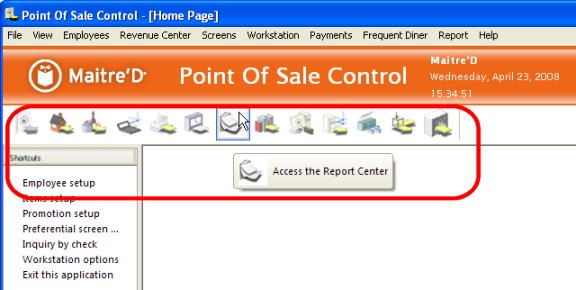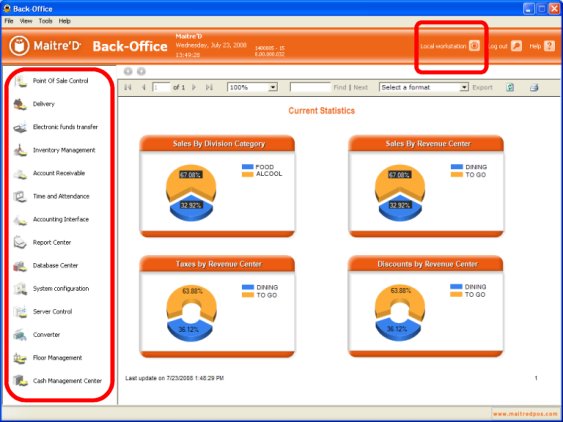
The Main Maitre'D Back-Office window displays all the modules Shortcuts, with icons and titles, on the left hand side.
This more intuitive UI, inspired from commonly used software applications such as Microsoft Office, will help cut training time and costs. It will help increase user productivity, offer a better user experience and contribute to customer satisfaction.
The new modules, such as the Database Center and the Cash Management Center, display the new interface all the way down to the options level.
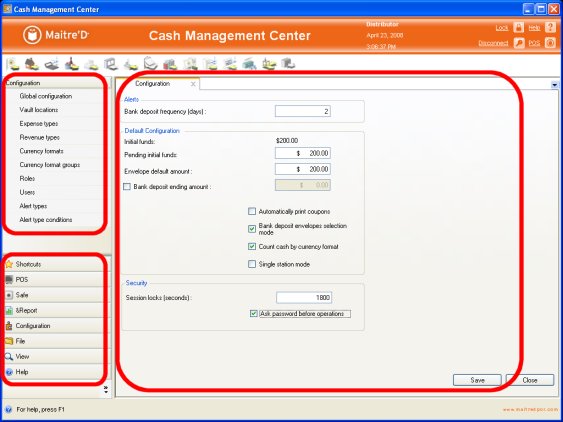
The Menu choices Icons and Titles are at the bottom left, their Function choices are above those, in the left pane, and the content is in the right window.
Within the content window, many pages can be opened at the same time, and accessed through tabs at the top.
For the time being, preexisting modules display the new interface in he Menu and Function panes, but still have the former pop-up property interface when you get down to the options level. All modules will be converted to the new User Interface in the future.

Each module's Shortcuts have been moved from the default home page to the Function pane, with their own Icon and Title in the Menu pane.
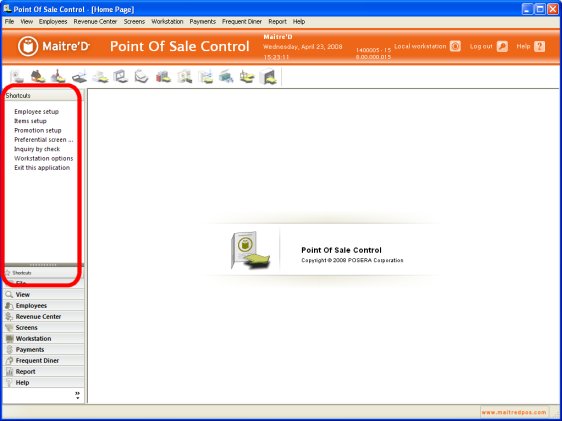
Each module now has the Tool Bar enabled by default, with Tool Tips displayed when mousing over all other modules Icons.