

You can implement the PLU (Price Look Up) ordering function so that employees can order sales items using the PLU number linked to the sales item instead of the record number of the menu item database.
The PLU can be used to associate a different number than the one given automatically assigned and displayed in the top left corner of the window. This PLU number could be set to match the PLU on a former system, for example.
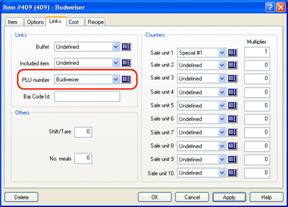
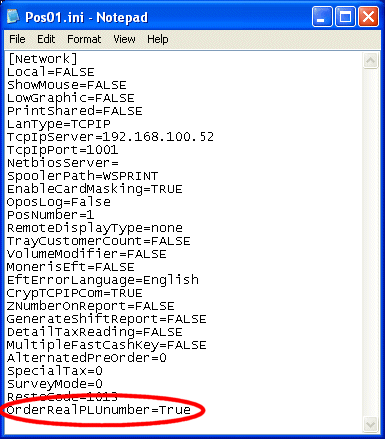
To allow employees to order sales items using the PLU number linked to the sales item, under the C:\Posera\MaitreD\Data directory, in the Pos??.ini file (you will need to do it for every POS Ex.: Pos01.ini, Pos02.ini), add the following configuration key and value: