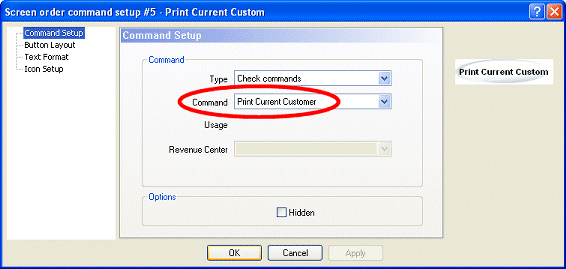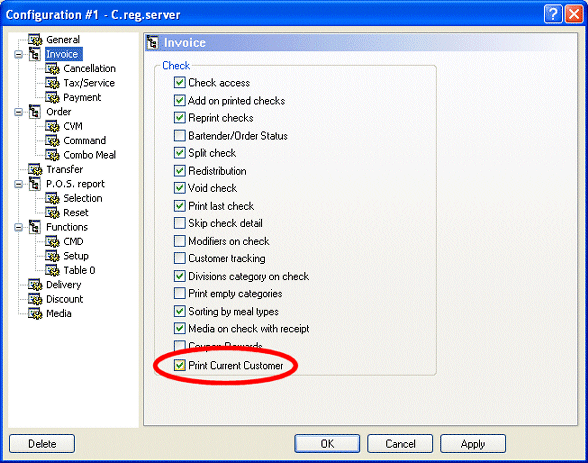You can use the Print Current Customer button to generate the check for a single guest without going through the check distribution process and pressing the Next button for all guests who are not ready to leave.
After touching the Print Current Customer button, you can simply touch the Print Check button once.
To close that individual check before printing those of the remaining guests, use the last 4 digits of the check, and the Close button on the Table Number screen.
You could also touch the check button on your reading screen.
Choose the Print Current Customer command under the Check Commands type to allow employees to generate the check for a single guest without going through the check distribution process and pressing the Next button for all guests who are not ready to leave.