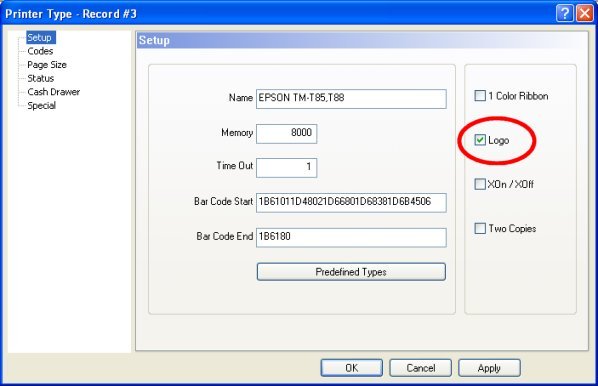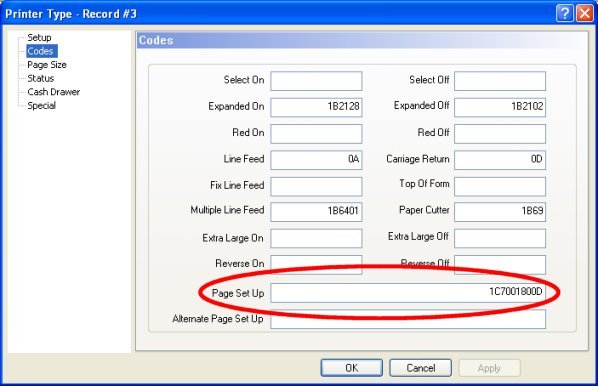Technical Note: 20090113022
Print Logo and Address
(Maitre'D 8.00.000.057 and later versions of Maitre'D)
You can print on the check he full restaurant name and address lines
in addition to a Logo.
P.O.S. Control / Revenue Center / Options / Options / Check
 Print Logo and Address:
Print Logo and Address:
Enable this option to print the restaurant's name and address lines
underneath the Logo.

P.O.S. Control / Workstation / Printer Type / Setup
Logo:
Enabled.
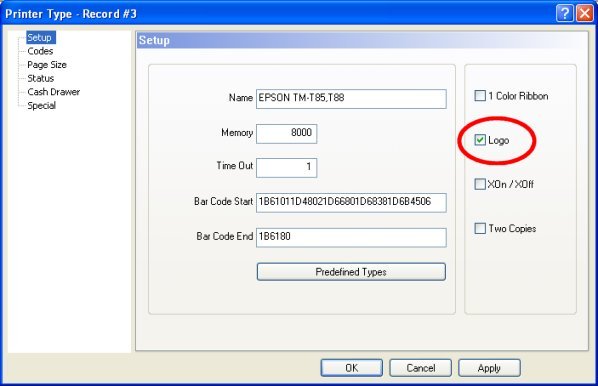
Note: Using this option on its own would not include the restaurant's
name and address lines under the Logo.
P.O.S. Control / Workstation / Printer Type / Codes
Page Set Up:
If the printer generates the Logo, enter the Hexadecimal codes needed
to output it.
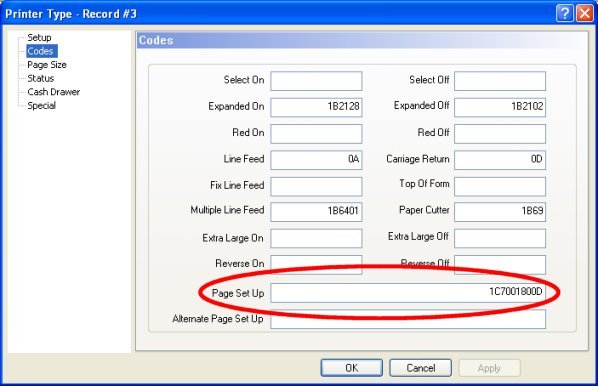
Note: If the Logo is already printed on the header of hard copy checks,
leave this field empty.


 Print Logo and Address:
Print Logo and Address: