

The Clear button on the Quantity Keyboard is always displayed without adding it to any screen layout.
The numeric pad can also be displayed on the handheld screen.
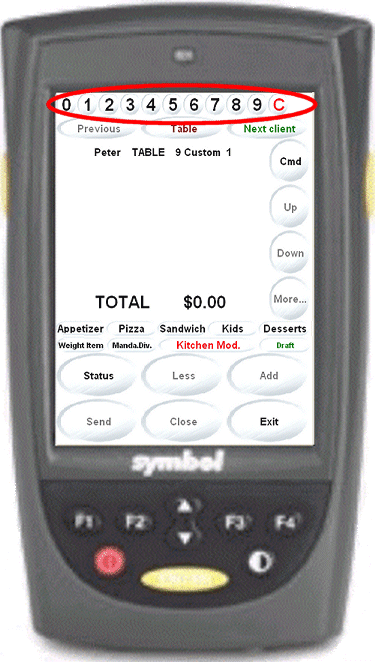
The Quantity Keyboard can also be used on variable lists and item classes.
Touch the total quantity needed from a variable list on the Quantity Keyboard, and then touch the Variable List button.
If the Item Without Quantity option is also enabled in P.O.S. Control / View / Options, the number entered is displayed over the variable list. Touch the number of a particular item needed, and touch the Item button.
The item is selected as many times as the number entered, on separate lines. The remaining number of items is displayed on the variable list. Touch the number of another item needed, and touch that other Item.
The remaining number of items is cleared. Touch the Exit button.