

The Givex TCP/IP interface is a secure real-time solution for Gift Certificates. With this internet solution, Givex and Maitre'D reduce fraud and duplicate use while providing tracking and reporting capabilities.
Givex (Direct)
Logical merchant number provided by Givex.
Path of the folder Givex's communication engine monitors.
Standard. (only used if troubleshooting)
Delay in seconds before Maitre'D assumes Givex will not respond. 150 seconds suggested.
Delay in second between polls by the workstations to the Back-Office to verify if Givex answered. 2 or 3 seconds suggested.
TCP/IP address or server name of the Givex server.
TCP/IP port number trough which you are allowed to connect to the Givex server.
Password required to access the Givex server.
Number of days to keep Gift Certificate transactions in the archive file.
Enable this option to force the use of a Maitre'D manager password to perform Gift Card functions on the workstation, such as registration, activation, increment and cancellation.
Enable this option to allow the use of the registration function on the workstation. This allows to create a gift certificate using the workstation's printer. When the transaction is approved, 2 copies of a Givex receipt will print with a gift certificate # assigned by Givex.
Enable this option to allow the use of the increment function on the workstation. This allows to add a dollar amount to a gift card or certificate. That feature is setup by Givex.
Enable this option to always use Givex for gift certificates. If disabled, you will have to select between local or remote provider for each gift certificate transaction at the workstation.
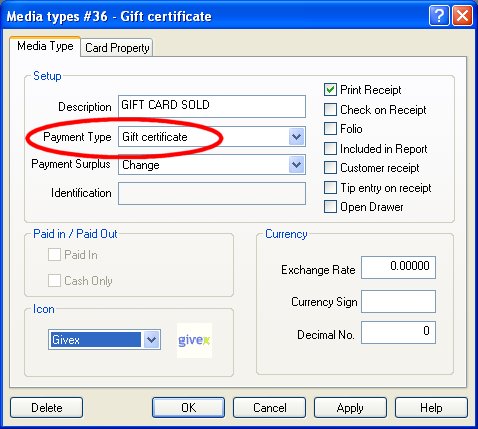
These are the minimal setting needed for the Givex gift certificate.
Type in a description for the Gift Cards. This description is displayed on the workstations when employees select this media type and printed on readings.
External Gift Certificate.
Change.
Enabled (mandatory)
Optional
Enable if you want gift certificate printed with the credit cards.
Maitre'D can automatically identify a media when a card is swiped. For Givex gift certificate, this ability is limited to ISO cards.
Others
Enabled
Enabled
Enabled
Enter the length of the card. For ISO, set to 18
Enter the unique identifier of the card. For ISO, set to 6036
Set to 1.
The configuration for the non-ISO card is the same as for the ISO card, except for the Custom Card option that is disabled.

Enable both the media type created for the gift cards to allow these employees to accept and/or sell gift cards.