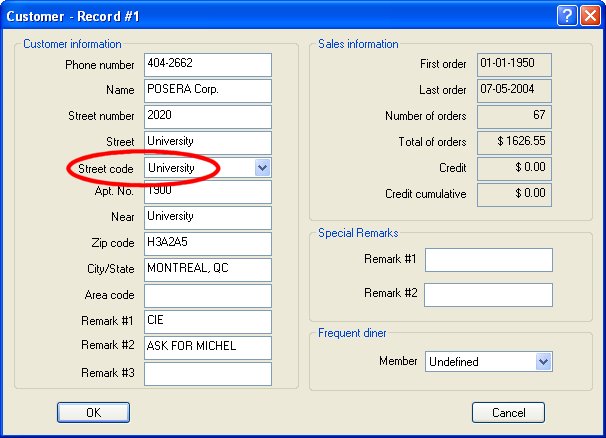Technical Note: 20090113068
Delivery Street Code from the Back-Office
(Maitre'D 8.00.000.057 and later versions of Maitre'D)
You must specify the street code when entering a delivery customer from
the Back-Office, instead of when taking that client's first order on the
Point Of Sales.
Note: the Street Code option must be enabled in Delivery / View / Options
/ Setup
Delivery / File / Customers
 Street
Code:
Street
Code:
Choose the delivery area from the drop-down list.
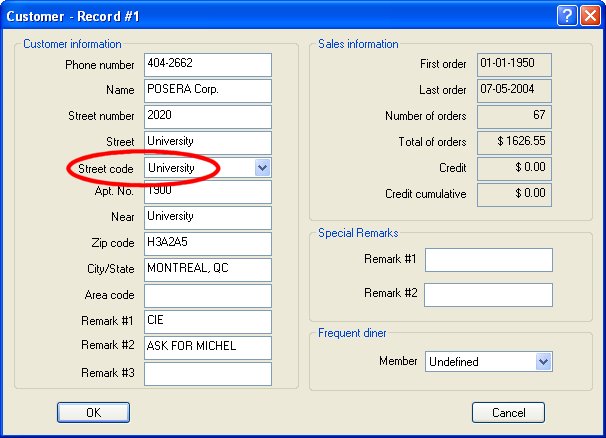
Note: You will get a warning when saving a customer if you have left
that field undefined. When you later access the
client from the Point Of Sales, if the street code is not recognized,
you will have to delete the street name and hit enter to choose it from
a list.


 Street
Code:
Street
Code: