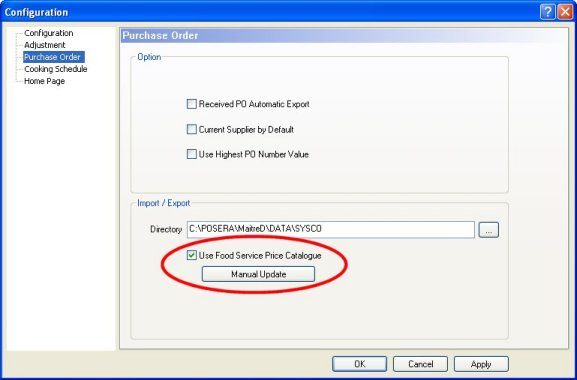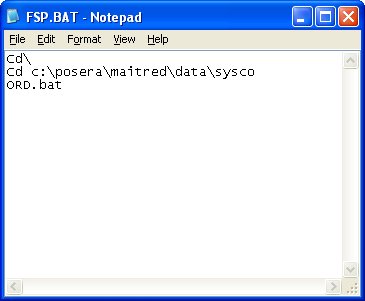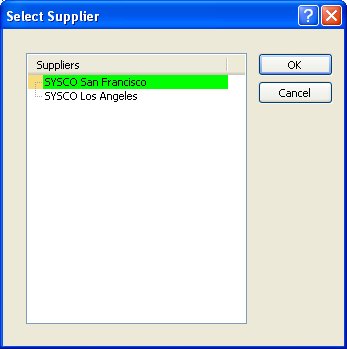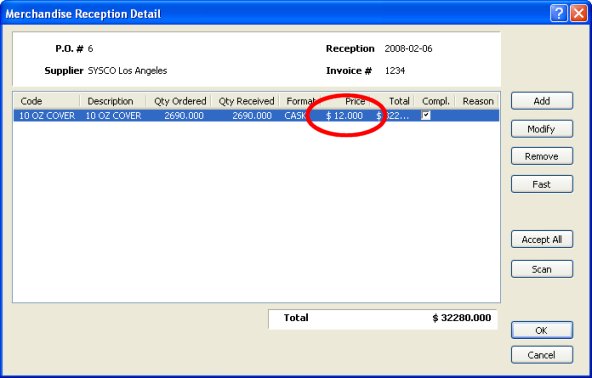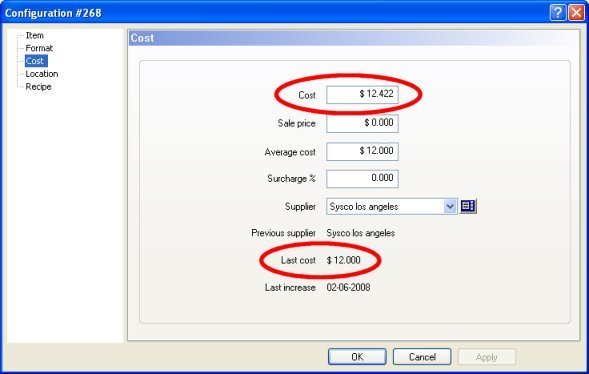Technical Note: 20080520005
Use Food Service Price Catalog
(Maitre'D 7.04.021.018 and later versions of Maitre'D)
You can receive price changes automatically from a SYSCO Food Services
supplier.
Inventory Management / View / Options / Purchase Order
 Use Food Service Price Catalogue:
Use Food Service Price Catalogue:
Enable this option to update the prices from a food service catalogue
file every time the Inventory Management module is started.
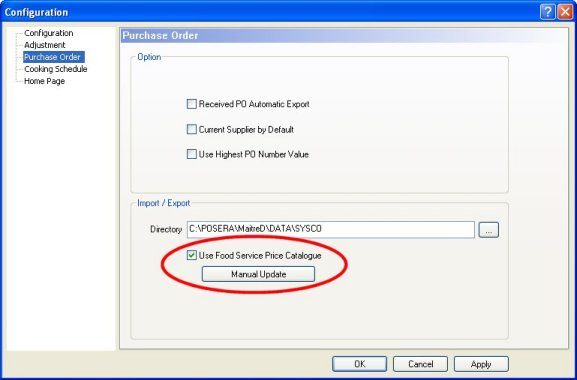
Note: You will need files from Sysco to put in the folder specified
in the Directory field above. You will also need to create a batch file
named fsp.bat, to put in the C:\Posera\MaitreD\Prg folder, and edited
to point to the same directory as above.
Example of batch file using the above path
- FSP.bat should
have the following lines:
cd\
cd c:\posera\maitred\data\sysco
ord.bat
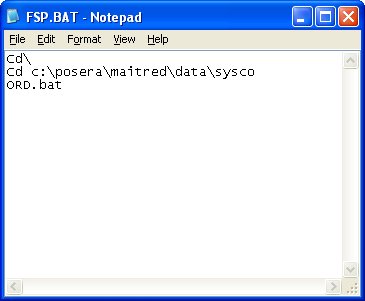
 Manual Update:
Manual Update:
Click this button to request a price catalogue from the food service
supplier server. The supplier's server must upload this file in the Directory
specified above.
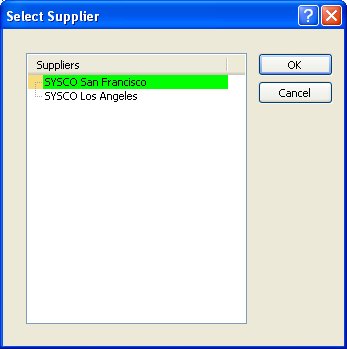
If more then one supplier is setup with a Sysco Number, you must specify
the server to interrogate.
Note: A Windows Scheduler can also be used with a batch file to get
the price catalogue files periodically.
Inventory Management / Action / Merchandise Reception
Price:
If a Purchase Order was generated before a new price catalogue was imported,
the former price is still used for the Merchandise Reception of that PO.
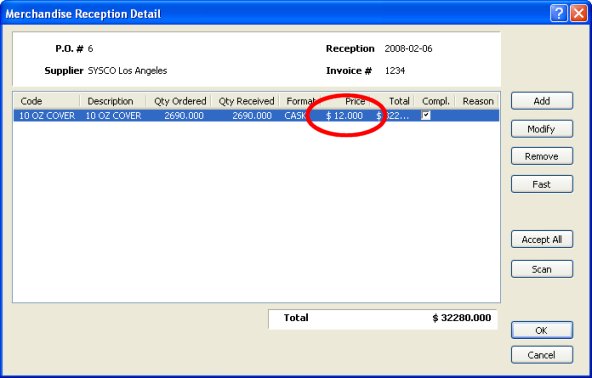
Note: Purchase Orders generated after the catalogue import will use
the new price.
Inventory Management / File / Inventory Item / Cost
Cost:
The new price is in effect.
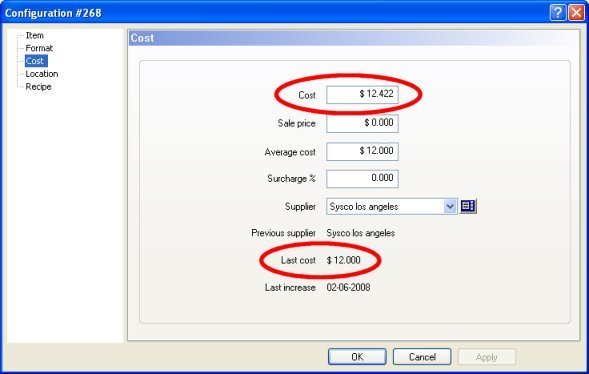
Last Cost:
The former price is still displayed, because the last Merchandise Reception
used the previous price valid when the Purchase Order was originally created.
Note: The Average Cost will also be adjusted on the next Merchandise
Reception from a Purchase Order generated after the new price is effective,
or without a PO.
![]()
![]()