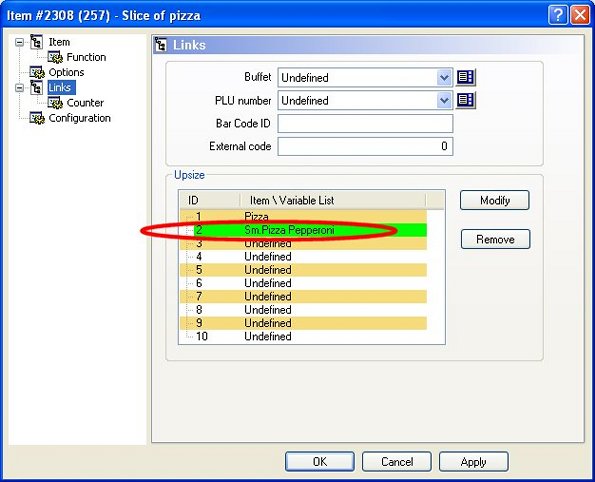You can now choose a Variable List instead of an individual item when setting up an Upsize, to offer more then 10 upsizes.
Select the base item, and touch the Upsize button.
The whole associated Variable List is displayed.
Click the ID line of the Upsize button followed by the Modify button to configure its upsizes.
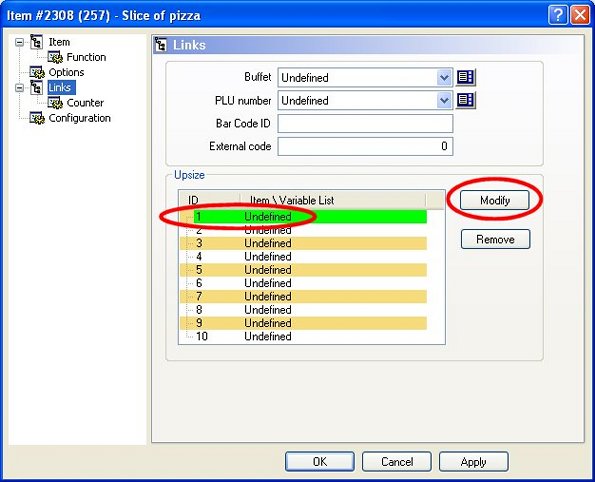
Enable this option.
Choose in the drop-down menu the Variable List to display when the Upsize button is touched on the Point Of Sales.
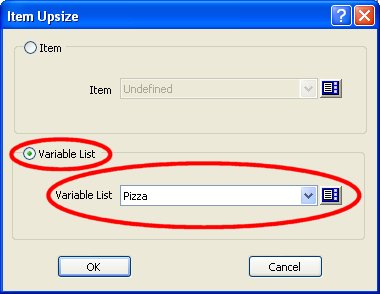
You can also use the Substitution List button to display all Variable Lists and Items available as Upsizes for this item.
The Variable List is displayed as a single button, in addition to individual items associated with other Upsizes. For example, you can include all possibilities in the Variable List, and the most popular items as individual Upsizes.
Enable this option.
Choose in the drop-down menu the Item to display when the Substitution List or Upsize button are touched on the Point Of Sales.
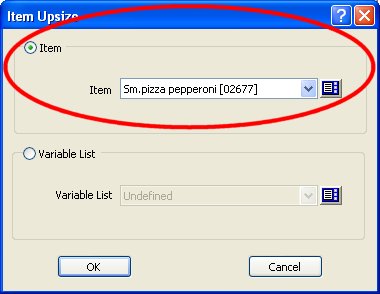
The chosen item is now also linked as an Upsize.