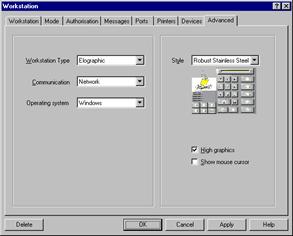Technical Note: 20000918017
Advanced Workstation options
(Maitre'D Millennium, and later versions of Maitre'D)
P.O.S. Control / Workstation / Options / Advanced
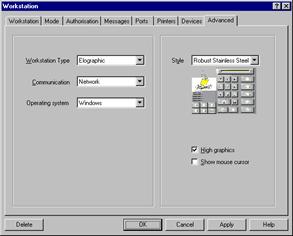
Workstation Type:
Select the type of workstation that is used for this Point of Sales.
Communication:
Select the communication type Network (hub) or serial (mux).
Operating system:
Select from the list the type of POS operating system you are using at
the workstation.
Style:
If you select Windows as operating system, define here the screen style
you would like to use. You can choose between Classic, Robust Stainless
Steal, and Night Magic or select your own style previously created with
the POS Screen Designer utility program.
Show mouse cursor:
Enable this option to show the mouse cursor on the POS screen.