

The Alerts can be temporarily disabled, and they can also be sent at the same hour every day.
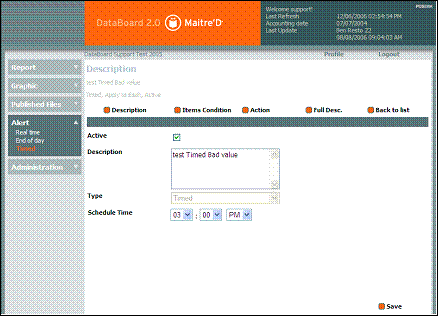
Enable this option to trigger this alert if the conditions are met. Disable it to stop firing this alert until the next time it's needed, rather then deleting it.
The alert types are Real Time, at the End Of Day, or Timed at the same hour every day.
Enter the hour and minute to send that alert by email at the same time every day.