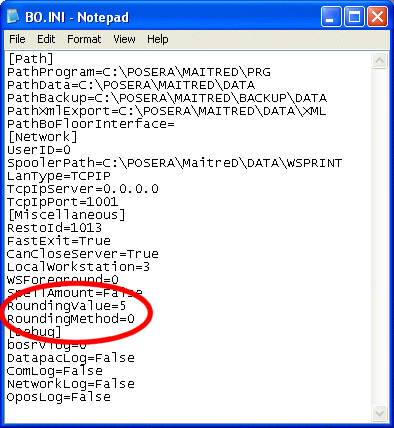You can eliminate the use of pennies and other low denominations when paying Cash, and decide on the rounding fraction and method. This is useful in locations where you want to avoid the manipulation of smaller coins.
The Amount Received screen's Total is rounded to the nearest 5 cents.
The Change screen displays the cash rounding amount, and displays the change rounded to the nearest 5 cents.
The check and receipt also print the cash rounding amount, and print the change rounded to the nearest 5 cents.
Enable this option to turn on rounding for Cash transactions only and eliminate the use of pennies.
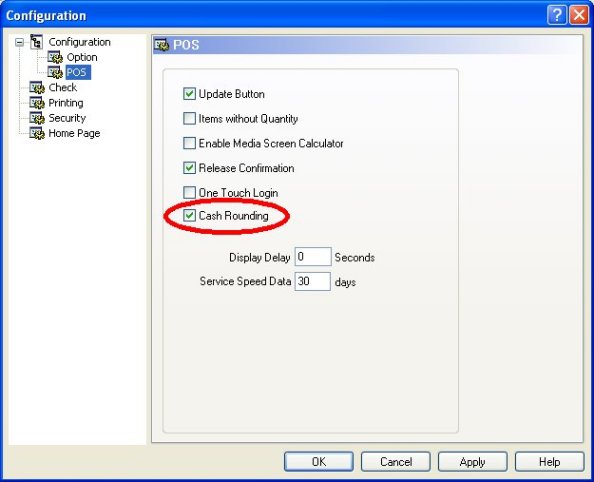
To determine the rounding method, add the following configuration keys and values in the [Miscellaneous] section of the Bo.ini file under the C:\Posera\MaitreD\Data directory:
where xx in the fraction of hundred to round to. (default is 5 for .05)
where y is
0 for Normal Rounding to the nearest fraction of hundred, (3.62
= 3.60 and 3.63 = 3.65) (default)
1 for Rounding Up to
the highest fraction of hundred, (3.62 = 3.65) or
2 for Rounding Down to the lowest fraction hundred. (3.63 =
3.60)