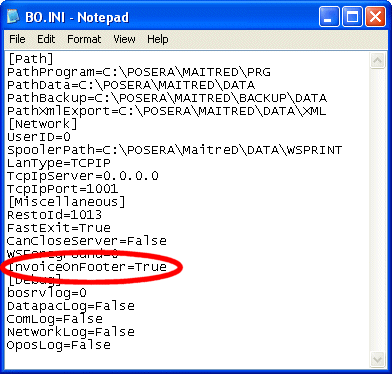Technical Note: 20051017053
Invoice Number on Footer of Reward Coupon
(Maitre'D 2005 Service Pack 1)
P.O.S. Control
You can print the Date and Check Number at the bottom of the Reward Coupon.
To move this information down, under the C:\Posera\MaitreD\Data directory,
in the [Miscellaneous] section of the Bo.ini file, add the following configuration
key and value:
InvoiceOnFooter=True
Note: This also triggers the use of an alternate logo on the reward
coupon if the Alternate Page Setup field contains the appropriate hexadecimal
code in P.O.S. Control / Workstation / Printer Type / Codes
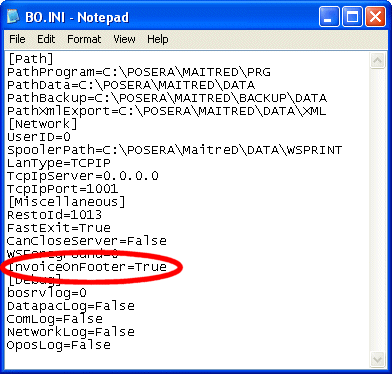
Note: When modifying the Bo.ini, first stop the Server through Server
Control, then exit both the Server Control and P.O.S. Control modules,
modify the Bo.ini Configuration Key and Value, and only then start the
Server again before redoing workstation data.