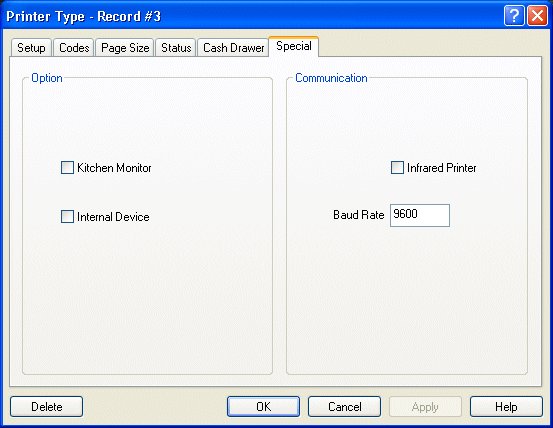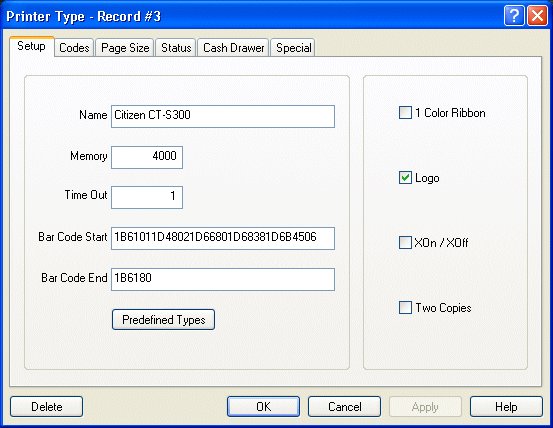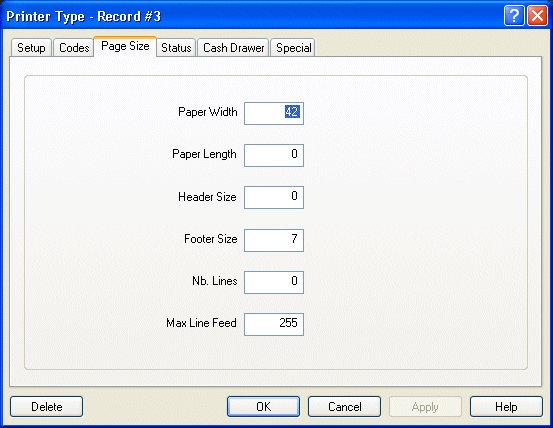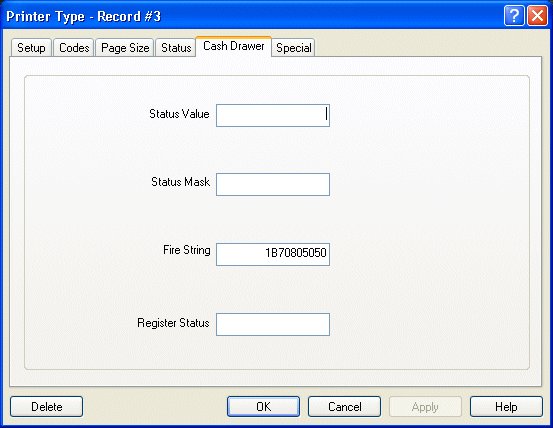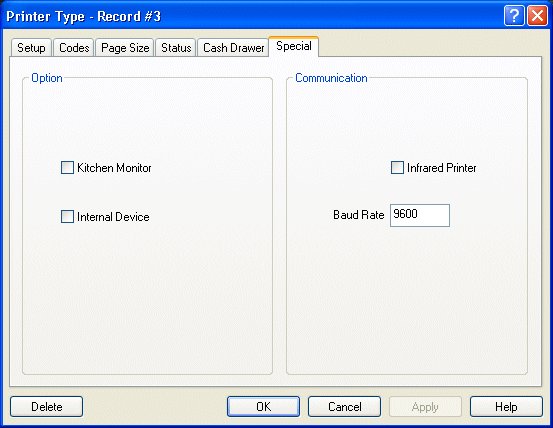Technical Note: 20030528147
CBM CT-S300 Printer Setup
(Maitre'D 2003, and later versions of Maitre'D)
Here are the tested and approved settings for the CBM America CT-S300 Printer.
First, in order for a CBM America CT-S300 to work properly, you need to
setup its Dip Switches as follows;
| 1 |
ON |
| 2 |
Off |
| 3 |
Off |
| 4 |
Off |
| 5 |
Off |
| 6 |
Off |
| 7 |
ON |
| 8 |
Off |
Second, you need to use the Printer
Type option to define the CT-S300 printer. It is not in the Predefined
Types, so here are the special codes needed to activate this printer's
functions.
P.O.S. Control / Workstation / Printer Type / Setup
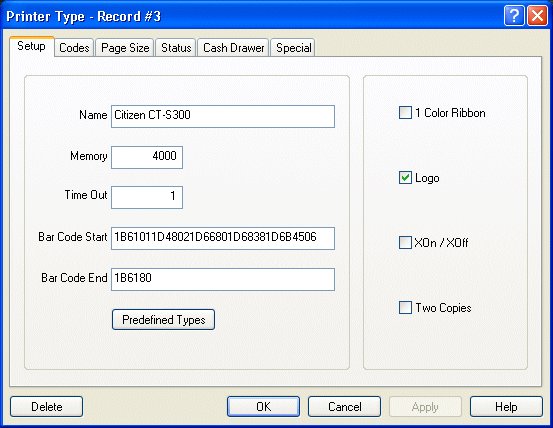
P.O.S. Control / Workstation / Printer Type / Codes

P.O.S. Control / Workstation / Printer Type / Page Size
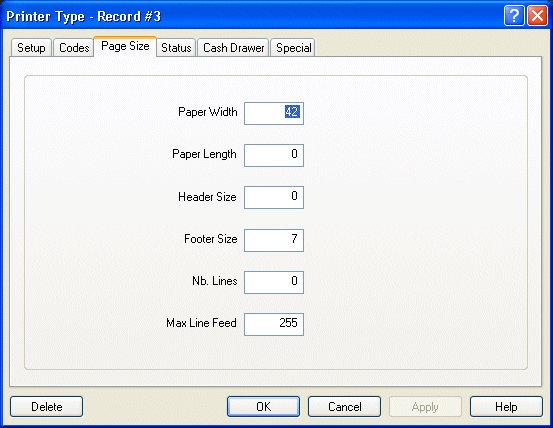
P.O.S. Control / Workstation / Printer Type / Status

P.O.S. Control / Workstation / Printer Type / Cash Drawer
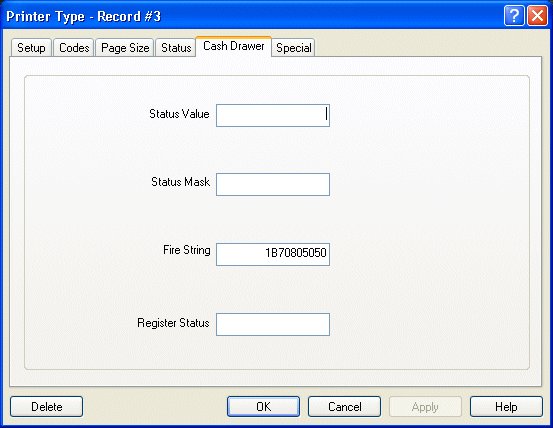
Note: Cash Drawer Status is not supported.
P.O.S. Control / Workstation / Printer Type / Special