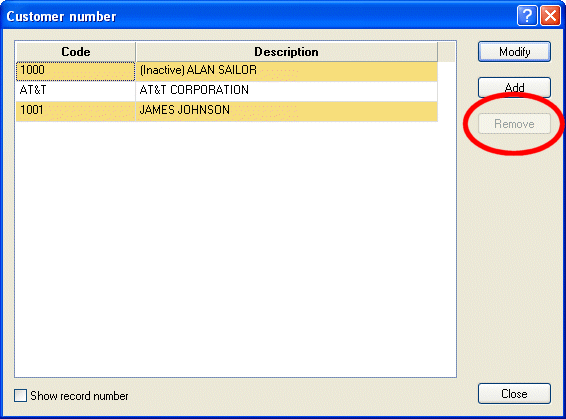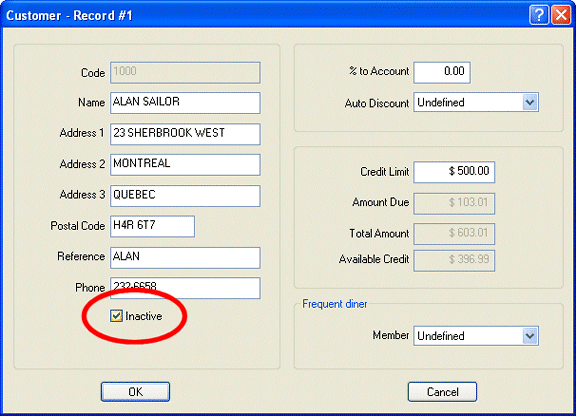Technical Note: 20060721024
Disable Account Receivable Removal
(Maitre'D 2005, from Service Pack 4 and later versions of 2005)
Account Receivable / File / Customers
You can disable the Remove button on the Customers List screen to keep
the history of past customers, instead of deleting them.
Note: This button remains available to the distributor though access
level 0 (zero), so that year old accounts can be deleted.
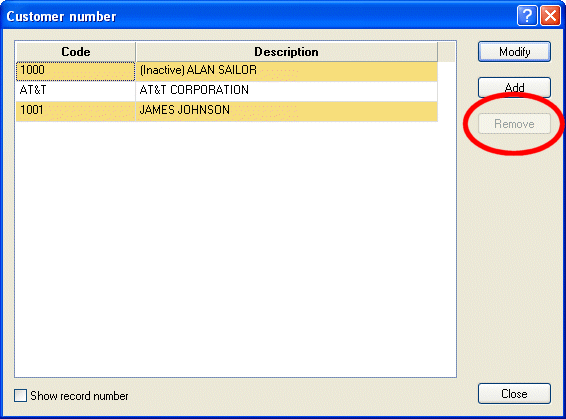
Account Receivable / File / Customers / Modify
Inactive:
Enable this option to make this account unavailable on the workstation
and statements instead of deleting it.
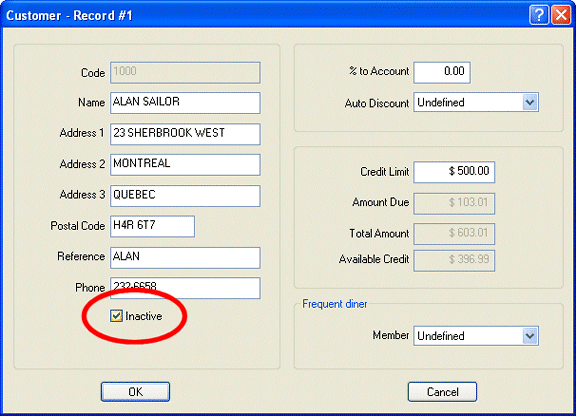
To disable the Remove button from any other user then the distributor,
add the following configuration key and value in the [Miscellaneous] section
of the Bo.ini file under the C:\Posera\MaitreD\Data directory:
DisableARremove=True

Note: When modifying the Bo.ini, first stop the Server through Server
Control, then exit both the Server Control and P.O.S. Control modules,
modify the Bo.ini Configuration Key and Value, and only then start the
Server again before redoing workstation data.