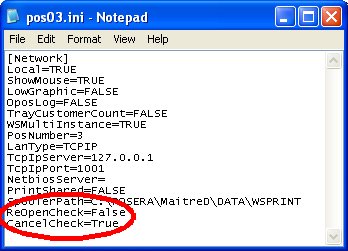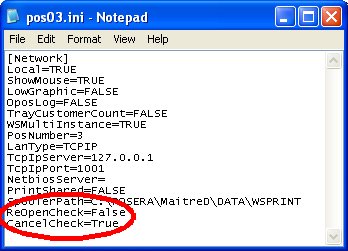Technical Note: 20050308003
Disable Cancel or Re-Open Check
(Maitre'D 2003, from Service Pack 8 and later versions of 2003)
You can disable either the Cancel Check or Re-Open Check function on the
workstation.
P.O.S. Control / Employees / Configuration / Invoice / Check
First, you still need to enable both the Void Item and Re-Open Check options.
Void Item:
Enabled
Re-Open Check:
Enabled

Second, to disable one of the functions, under the C:\Posera\MaitreD\Data
directory, in the Pos??.ini file (you will need to do it for every Pos
Ex.: Pos01.ini, Pos02.ini), add one of the following configuration key
and value:
ReOpenCheck=False
or
CancelCheck=False