Technical Note: 20060721029
PC-EFTPOS Setup (Australia)
(Maitre'D 2005, from Service Pack 4 and later versions of Maitre'D)
Maitre'D supports the PC-EFTPOS interface for the Australian market.
This protocol has two media types, Pre-Autho. or Sale, for sit-down restaurant
or Fast-Food/retail transactions.
Electronic Funds Transfer / View / Options / Interface
/Image1.gif)
Interface:
PC-EFTPOS
Protocol:
PC-EFTPOS
Electronic Funds Transfer / View / Options / Identification
/Image2.gif)
Use Pre-Authorization:
Enabled
Electronic Funds Transfer / Transaction
/Image4.gif)
All Maitre'D Back-Office Transactions are disabled.
Cards With Pre-Authorization
P.O.S. Control / Payments / Media Type
/Image9.gif)
Payment Type:
PC-EFTPOS Pre-Autho.
Payment surplus:
Tip Entry, as credit card companies do not allow cash advances.
P.O.S. Control / Payments / Media Type / Option
/Image10.gif)
Folio:
Enabled
P.O.S. Control / Payments / Card Property
/Image8.gif)
EFT Category:
Others
Electronic Fund Transfer:
Enabled
Hide card number:
This option can not be disabled with CISP compliant protocols. It masks
some digits of the credit card number on the EFT voucher.
Validation:
Disabled
Expiration:
Enabled. The expiration date of a credit card has to be entered in the
format MM / YY.
Number of digits:
Empty
Starting With:
Empty
Cards Without Pre-Authorization
P.O.S. Control / Payments / Media Type
/Image6.gif)
Payment Type:
PC-EFTPOS Sale
Payment surplus:
Tip Entry, as credit card companies do not allow cash advances.
P.O.S. Control / Payments / Media Type / Option
/Image7.gif)
Folio:
Enabled
P.O.S. Control / Payments / Card Property
/Image5.gif)
EFT Category:
Others
Electronic Fund Transfer:
Enabled
Hide card number:
This option can not be disabled with CISP compliant protocols. It always
masks the first digits of the credit card number and only shows the last
four digits on the EFT voucher.
Validation:
Disabled
Expiration:
Enabled. The expiration date of a credit card has to be entered in the
format MM / YY.
Number of digits:
Empty
Starting With:
Empty
P.O.S. Control / Workstation / Options / Devices / PIN Pad
/Image11.gif)
Type:
Serial
Port:
Select the COM port where the IngenicoPIN Pad
is connected.
Driver:
PC-EFTPOS
Setting the Employees
P.O.S. Control / Employees / Configuration / Invoice / Payment
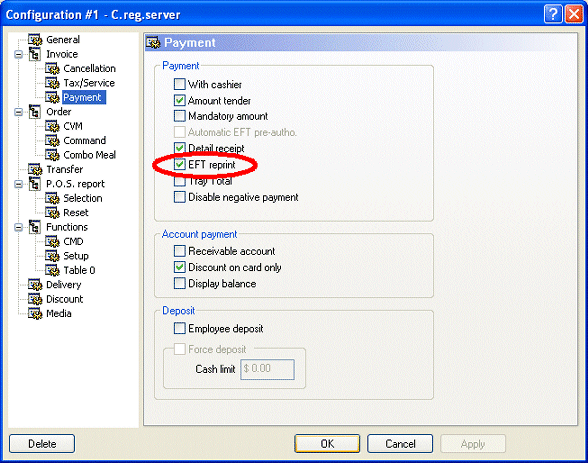
EFT reprint:
Enable this option to allow the employee to print duplicate EFT vouchers.
P.O.S. Control / Employees / Configuration / Media
/Image3.gif)
Enable the proper payment type depending on whether these employees can
perform pre-authorizations for tip in a sit-down restaurant, or only close
card transactions immediately in a Fast-Food or retail environment.


/Image1.gif)
/Image2.gif)
/Image4.gif)
/Image9.gif)
/Image10.gif)
/Image8.gif)
/Image6.gif)
/Image7.gif)
/Image5.gif)
/Image11.gif)
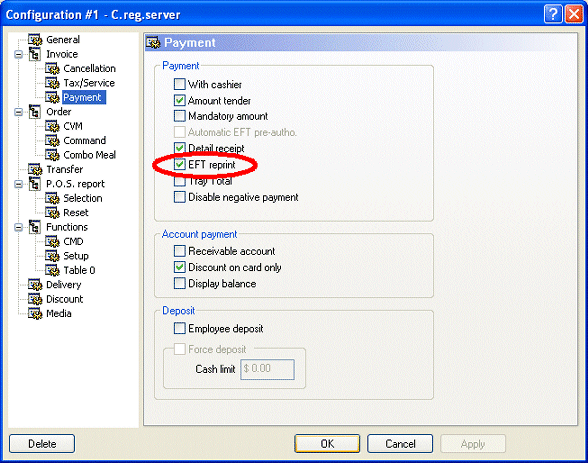
/Image3.gif)