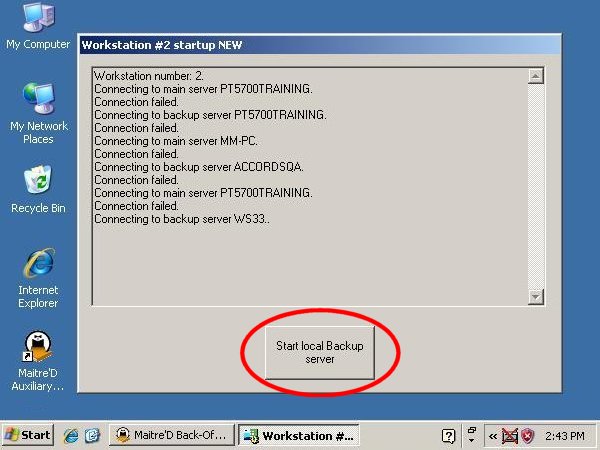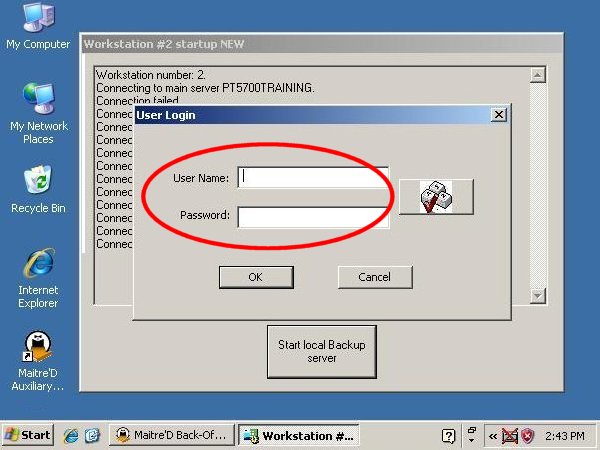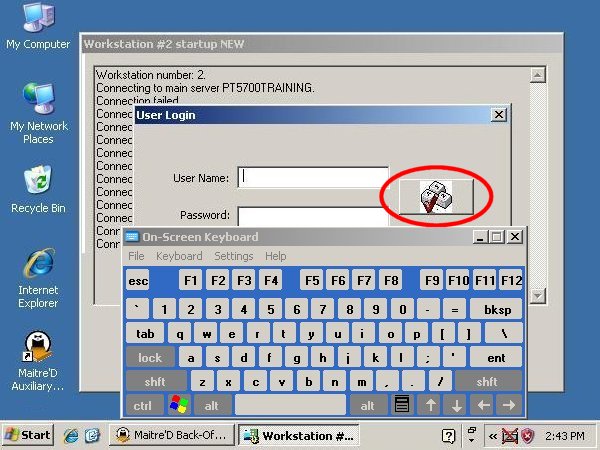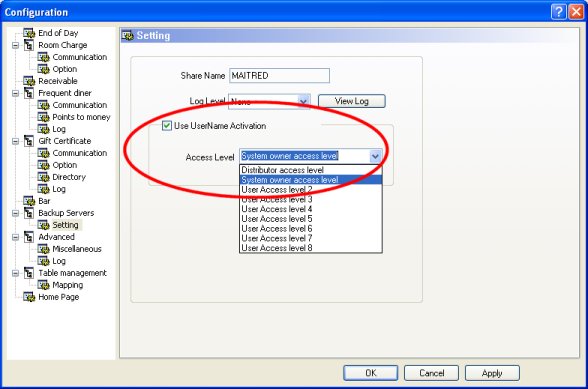Technical Note: 20000918004b
Emergency Backup Activation with Back-Office User Name
(Maitre'D 8.00.000.057 and later versions of Maitre'D)
You can start the Emergency Backup procedure with an access level defined
in the Maitre'D Back-Office, instead of the legacy date sensitive password.
Note: Refer to Technical Note 20000918004 for Emergency Backup installation
instructions, as well as main back-office server restoration, and the
logic of the legacy date sensitive password.
When the Main Back-Office is no longer available to your network, workstations
try to connect to the current Main Back-Office Server and after few seconds
will try to restart the workstations program. From that startup application,
the Emergency Backup will suggest to start the Emergency Backup procedure.
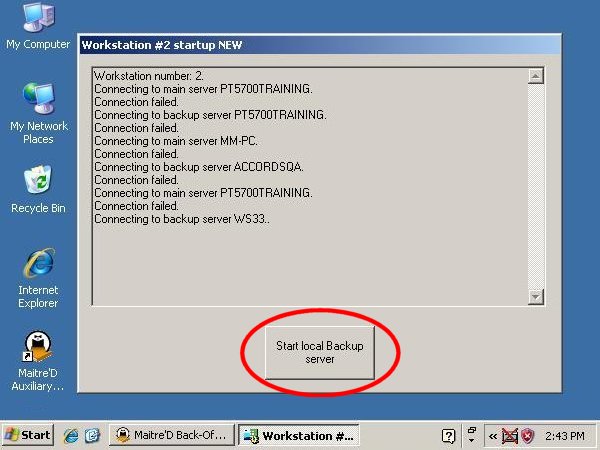
Touch the Start Local Backup Server button to activate the Emergency
Backup procedure.
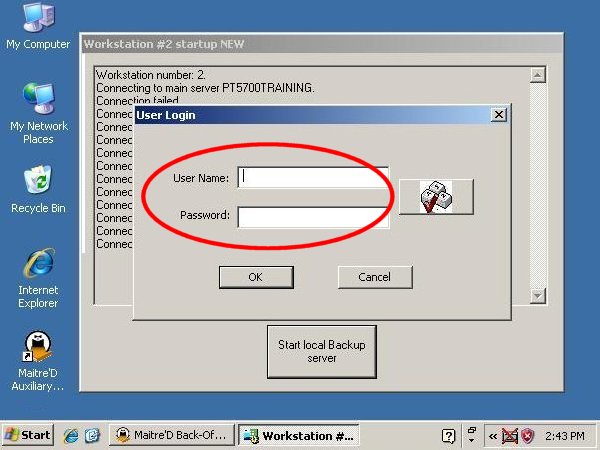
When prompted to, enter the user name and password from the access level
setup in the Back-Office.
Note: This protection is used is to prevent employees from starting
the emergency backup procedure involuntarily.
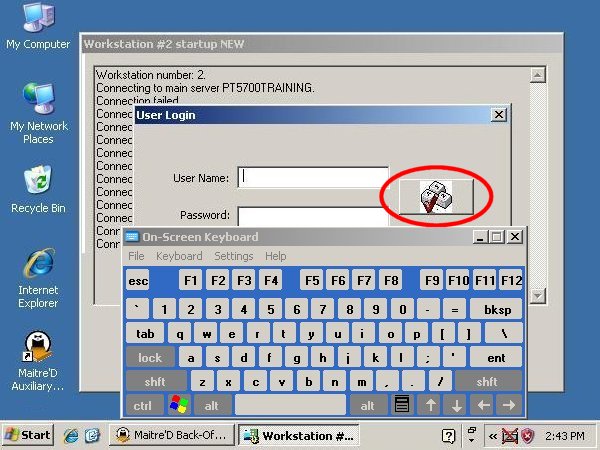
If there is no hardware keyboard attached to the Emergency Backup PC, touch
the Keyboard button to display Windows On-Screen Keyboard.
Server Control / View / Options / Backup Servers / Setting
Use User name Activation:
Enable this option to use a user name and password defined in the Maitre'D
Back-Office, instead of the legacy date sensitive password.
Access Level:
Select from the drop-down list the Back-Office user that will be allowed
to start the Emergency Backup procedure.
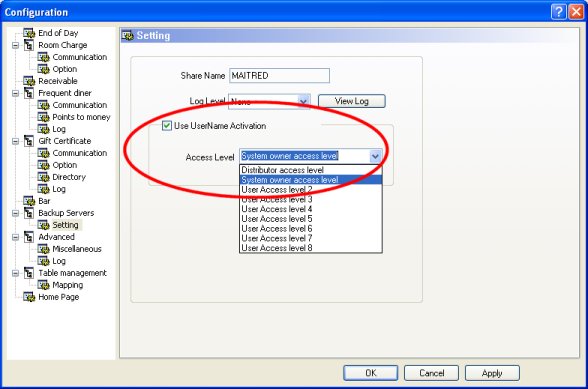
Note: Refer to Technical Note 20011004038b for instructions on setting
up user name and password Login in the Back-Office.