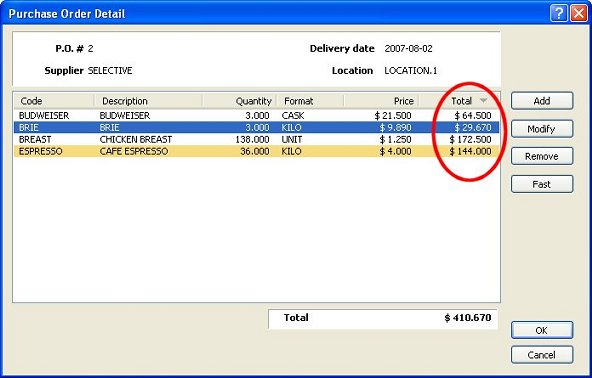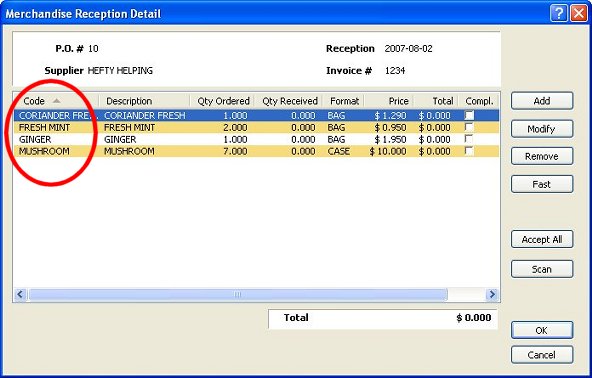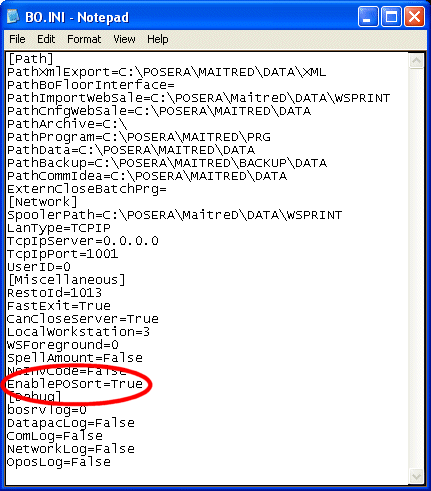Technical Note: 20050927003
Enable Purchase Order Sort
(Maitre'D 2003, from Service Pack 9 and later versions of 2003)
(Maitre'D 2005, from Service Pack 1 and later versions of 2005)
You can sort the Purchase Order and Merchandise Reception detail screens
by any column.
Inventory Management / Action / Purchase Order / Purchase Order Detail
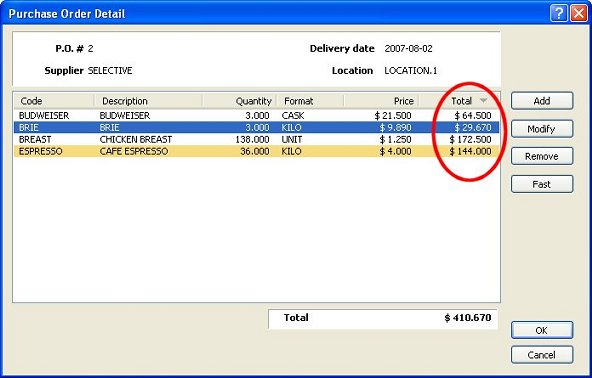
Inventory Management / Action / Merchandise Reception / Merchandise
Reception Detail
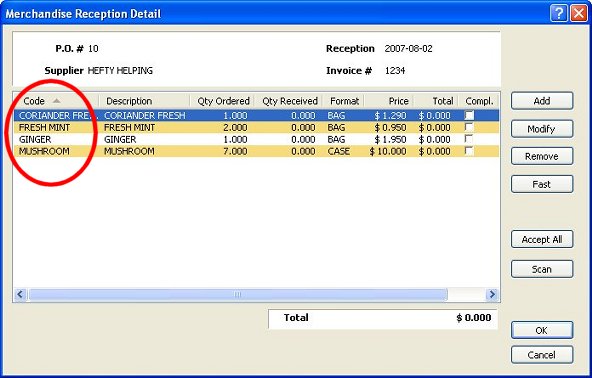
To allow this sorting by column, add the following line in the [Miscellaneous]
section of the Bo.ini file found in C:\Posera\MaitreD\Data ;
EnablePOsort=True
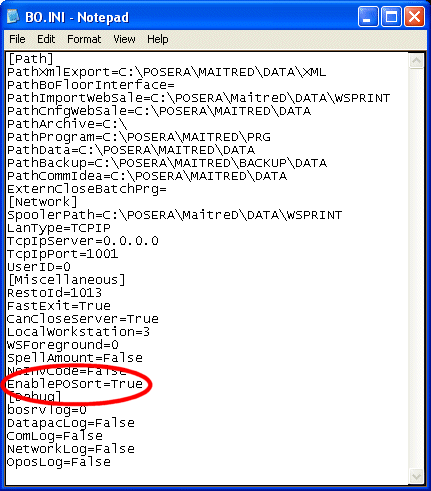
Note: When modifying the Bo.ini, first stop the Server through Server
Control, then exit both the Server Control and P.O.S. Control modules,
modify the Bo.ini Configuration Key and Value, and only then start the
Server again before redoing workstation data.