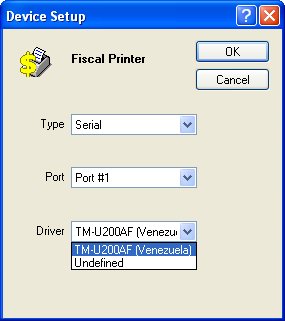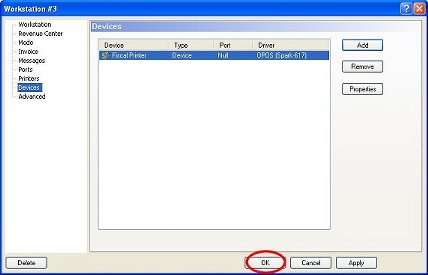Technical Note: 20021031002b
Fiscal Printer Support for Venezuela
(Maitre'D 2005 and later versions of Maitre'D)
Maitre'D is compatible with EPSON's TM-U200AF Fiscal Printer for Venezuela.
P.O.S. Control / Workstation / Options / Devices
Click Add.
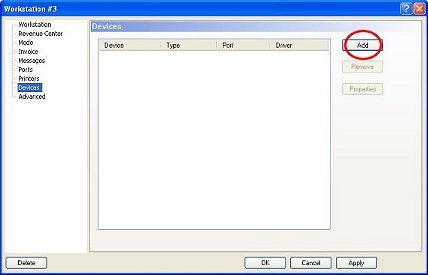
P.O.S. Control / Workstation / Options / Devices / Add Device
Select the Fiscal Printer line, and click on SETUP.
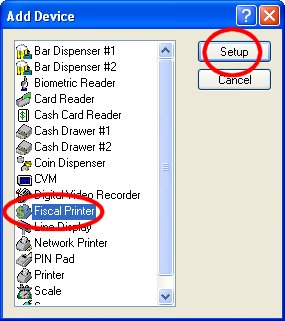
P.O.S. Control / Workstation / Options / Devices / Add Device / Device
Setup
Type:
Serial
Port:
Select the Com port number where the printer is connected.
Driver:
 TM-U200AF (Venezuela)
TM-U200AF (Venezuela)
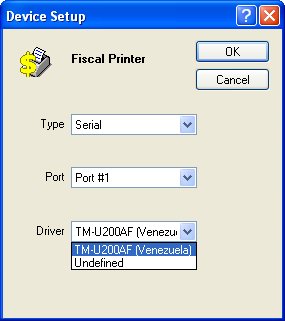
Click on OK, and then on OK again.
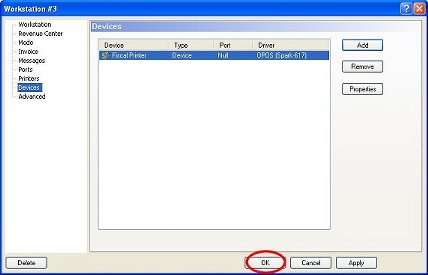
- The fiscal printer will only consider the first tax
of an item.
You must make sure this tax matches the pre-configured tax on the fiscal
printer.
- From "C:\Windows\System32\", copy "RegSvr32"
towards "C:\Temp\".
- Then, drag and drop "TmFiscal.OCX" onto
"C:\Temp\RegSvr32".
- The receipt will be printed when closing the check
by selecting a media.


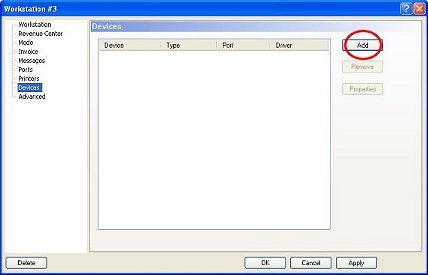
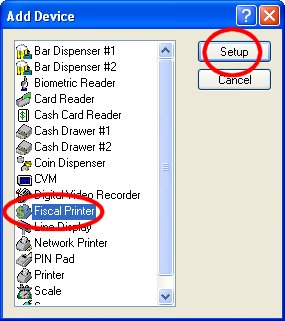
 TM-U200AF (Venezuela)
TM-U200AF (Venezuela)