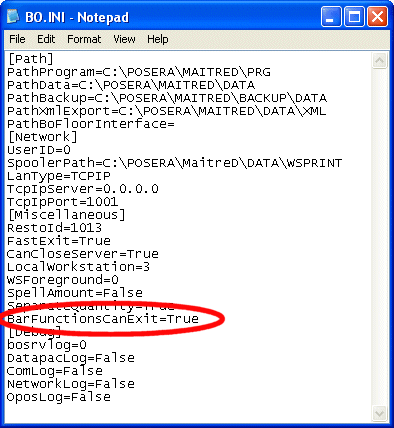You can allow employees with the Bartender function to go back to the Print Check screen from the Payment screen of Table Zero transaction by touching the Exit button, and touch the Exit button again to go back to the Order screen and switch the cash and carry transaction into an open tab.
The Bartender can then go back to the Order screen from the Print Check screen of Table Zero transaction by touching the Exit button again.
The Bartender can then touch the Table or Table Name button.
The Bartender has thus switched the cash and carry transaction into an open a tab under the guest's name.
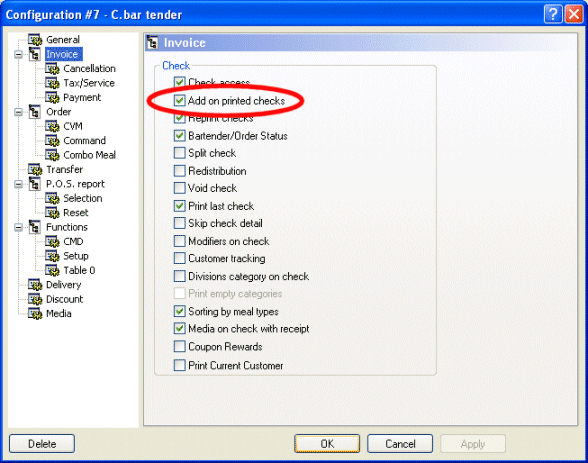
Also add the following configuration key and value in the [Miscellaneous] section of the Bo.ini file under the C:\Posera\MaitreD\Data directory: