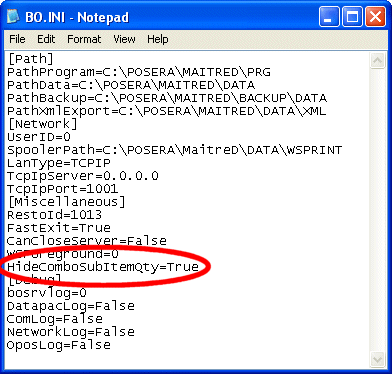Technical Note: 20060418013
Hide Combo Components Quantity
(Maitre'D 2005, from Service Pack 3 and later versions of 2005)
P.O.S. Control
To remove the quantity of sub items composing a combo from the selected
items area of the Order screen, add the following configuration key and
value in the [Miscellaneous] section of the Bo.ini file under the C:\Posera\MaitreD\Data
directory:
HideComboSubItemQty=True
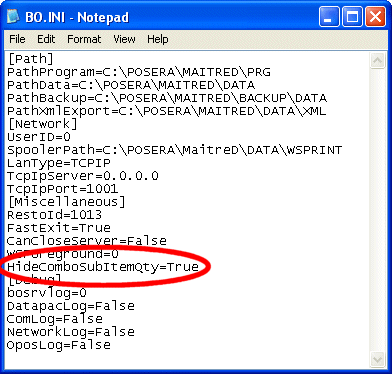
Note: When modifying the Bo.ini, first stop the Server through Server
Control, then exit both the Server Control and P.O.S. Control modules,
modify the Bo.ini Configuration Key and Value, and only then start the
Server again before redoing workstation data.