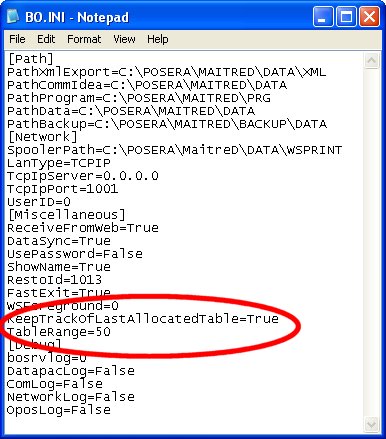To avoid displaying bar orders out of sequence on the CVM, you can use a range of consecutive numbers, instead of always using the highest available number. For example, if you are set to start at order 500 and count down, at the beginning of the day, but that order 497 is bumped before order 496, the next order will get number 495, instead of 497, which would mix up the sequence in the preparation area.
To reserve a range of order numbers to cycle through, add the following configuration keys and values in the [Miscellaneous] section of the Bo.ini file under the C:\Posera\MaitreD\Data directory:
where 50 is the quantity of order numbers to sequence through. In the example, order numbers will go down to 451 before order number 500 is used again.