

After you install the software and restart the server, a warning message states that you need to re-install from the original CD-ROM.
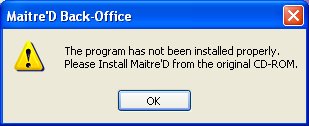
There are several methods to solve this issue:
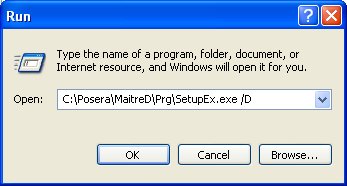
Go to START then RUN, type "C:\Posera\MaitreD\Prg\SetupEx.exe /D" and click on OK.
Reboot your computer.
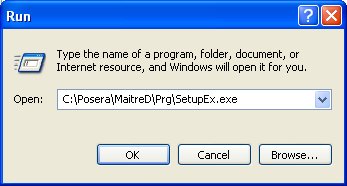
Go to START then RUN, type "C:\Posera\MaitreD\Prg\SetupEx.exe" and click on OK. It will look like nothing happened.
Run Maitre'D. If this does not work, try Method B.
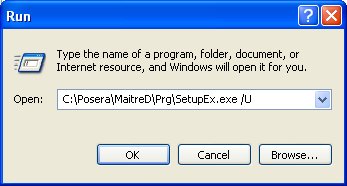
Go to START then RUN, type "C:\Posera\MaitreD\Prg\SetupEx.exe /U" and click on OK.
Reboot your computer.
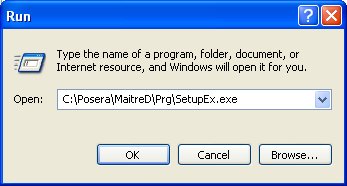
Go to START then RUN, type "C:\Posera\MaitreD\Prg\SetupEx.exe" and click on OK. It will look like nothing happened.
Run Maitre'D. If this does not work, try Method C.
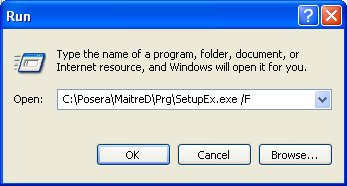
Go to START then RUN, type "C:\Posera\MaitreD\Prg\SetupEx.exe /F" and click on OK.
Reboot your computer.
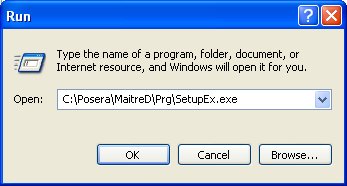
Go to START then RUN, type "C:\Posera\MaitreD\Prg\SetupEx.exe" and click on OK. It will look like nothing happened.
Run Maitre'D. If this does not work, try Method D.
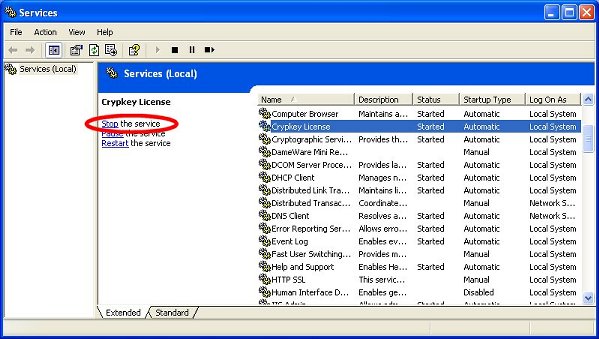
Stop the CrypKey license service.

Find and delete the following files from the Windows\System32 directory.
ckldrv.sys
crypserv.exe
esnecil.ind
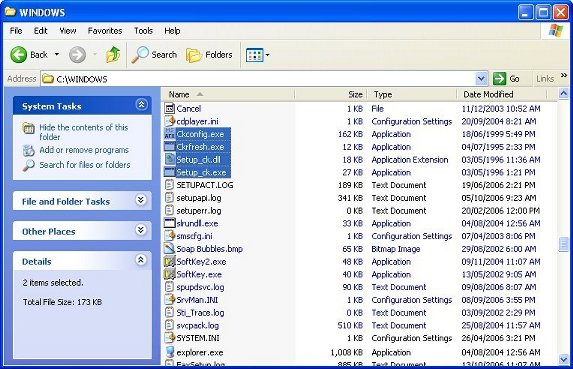
Find and delete the following files from the Windows directory.
ckfresh.exe
ckconfig.exe
setup_ck.dll
setup_ck.exe
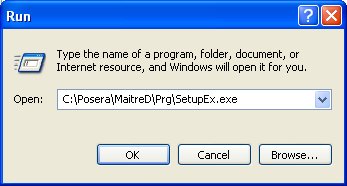
Go to START then RUN, type "C:\Posera\MaitreD\Prg\SetupEx.exe" and click on OK. It will look like nothing happened.
Run Maitre'D.
At this point you will have to obtain your registration number from Posera.
Also, make sure that no anti-virus software, such as McAfee or Norton is running during the installation. Dr. Watson can also conflict with the installation, and should be disabled during the installation.
As well, if this drive was ghosted and/or only upgraded to a later version of Windows, as opposed to a full Install of Windows, you may need to reformat the drive and reinstall a full version of Windows from scratch.