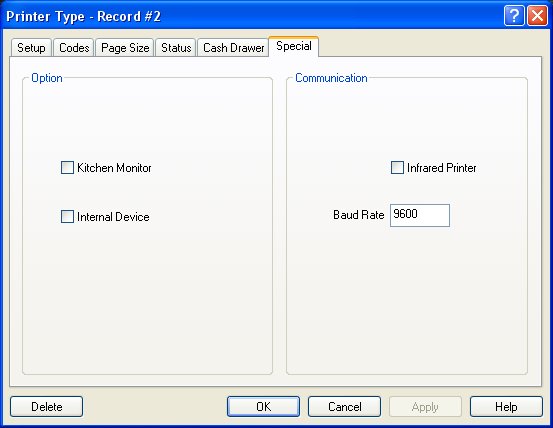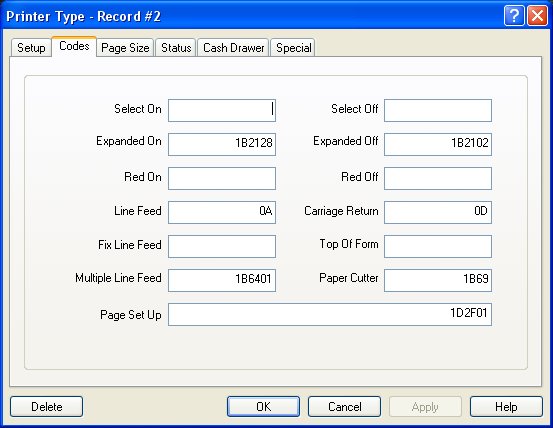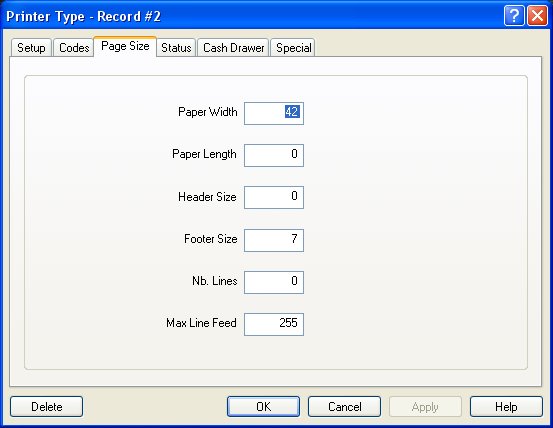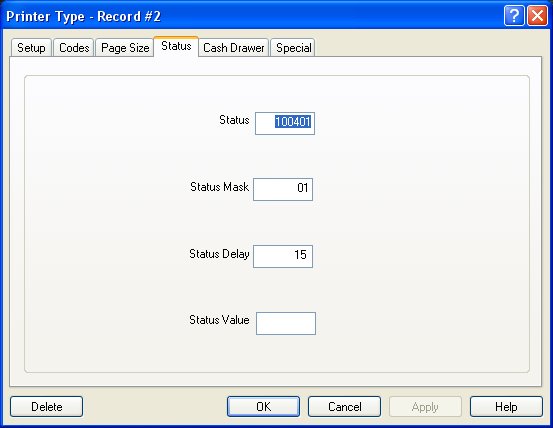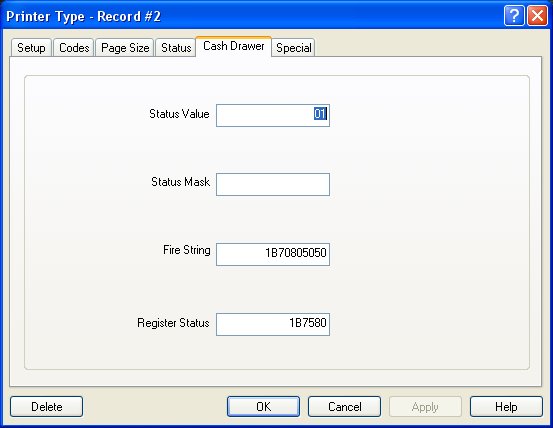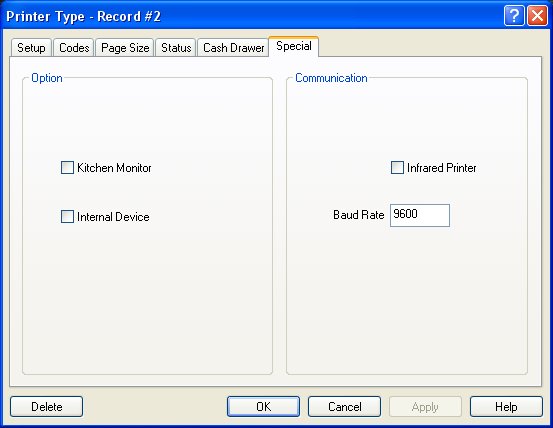Technical Note: 20031022009
NCR 7197 Logo Printing
P.O.S. Control / Workstation / Printer type / Setup
(Maitre'D 2003, from Service Pack 3 and later versions of Maitre'D)
First install the Logo software from NCR in the default directory at; C:\NCR
Copy the logo file into C:\NCR\Logo. Save the BMP file as "Logo.Bmp".
- Start the Logo application.
- Setup the proper COM port and speed.
- Click on Download Logo.
- Exit the Logo application.

P.O.S. Control / Workstation / Printer type / Codes
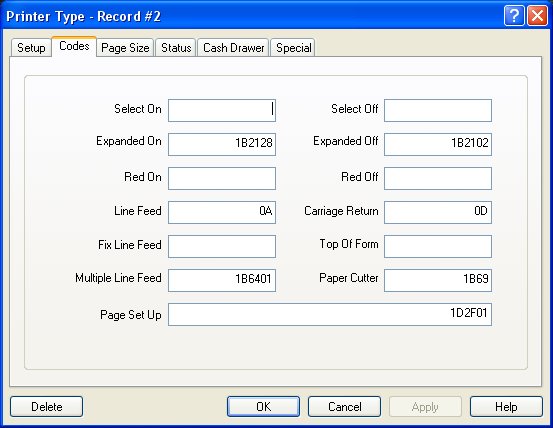
P.O.S. Control / Workstation / Printer type / Page Size
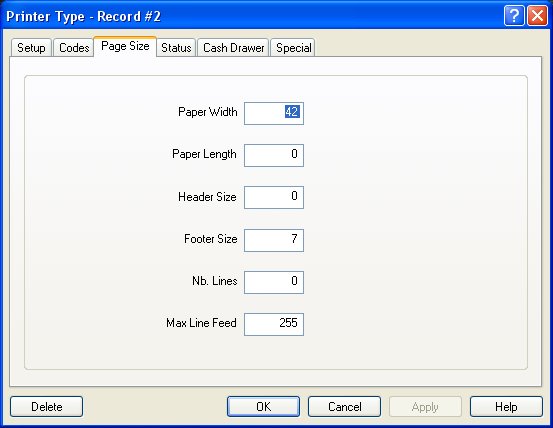
P.O.S. Control / Workstation / Printer type / Status
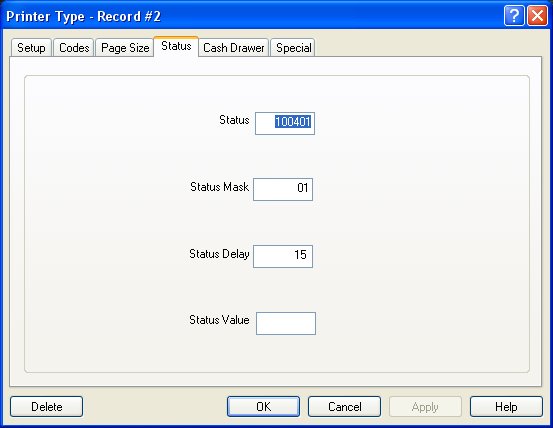
P.O.S. Control / Workstation / Printer type / Cash Drawer
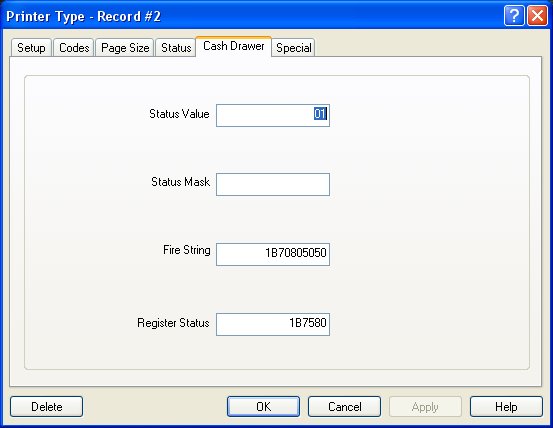
P.O.S. Control / Workstation / Printer type / Special