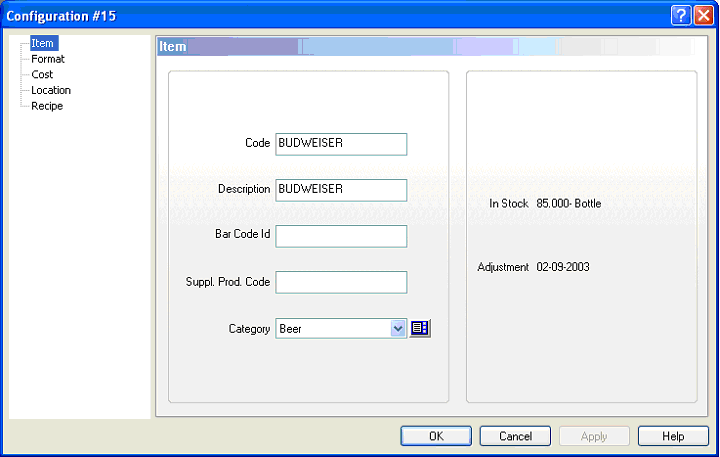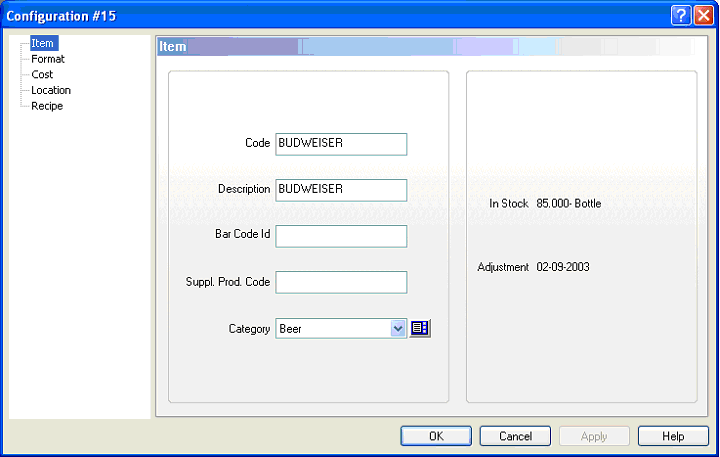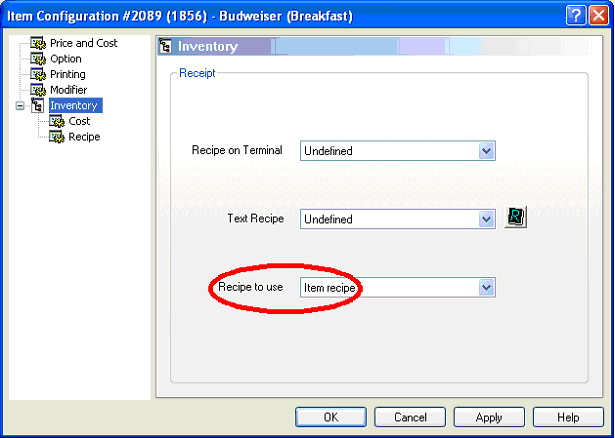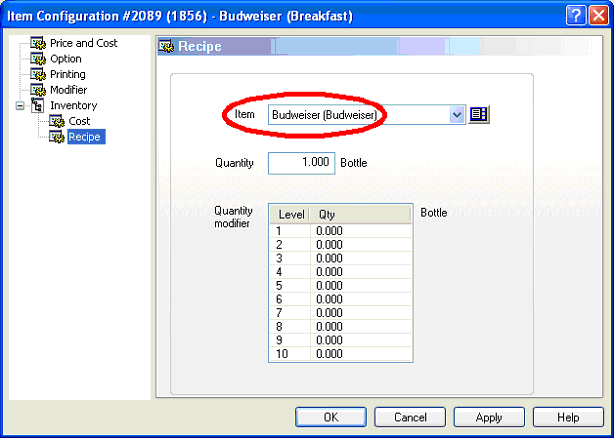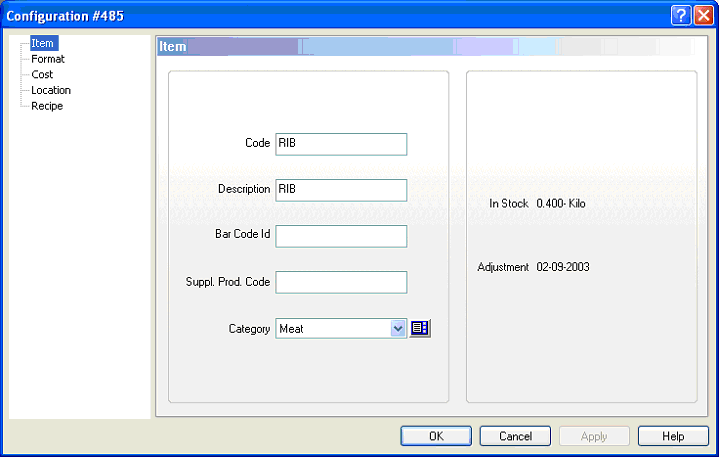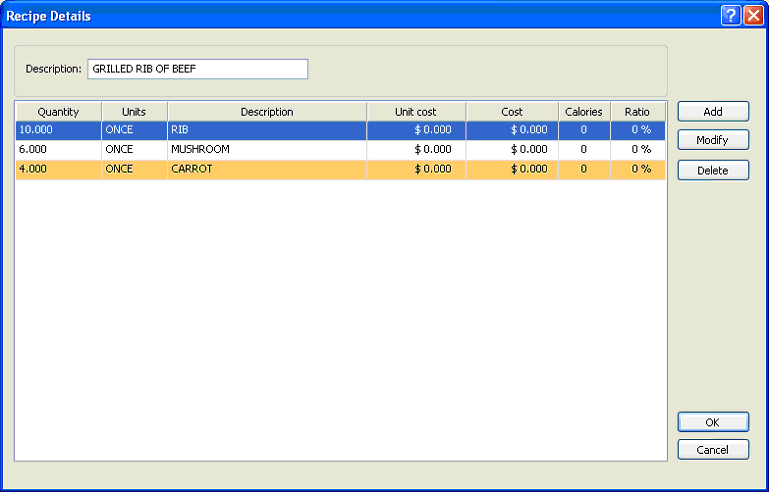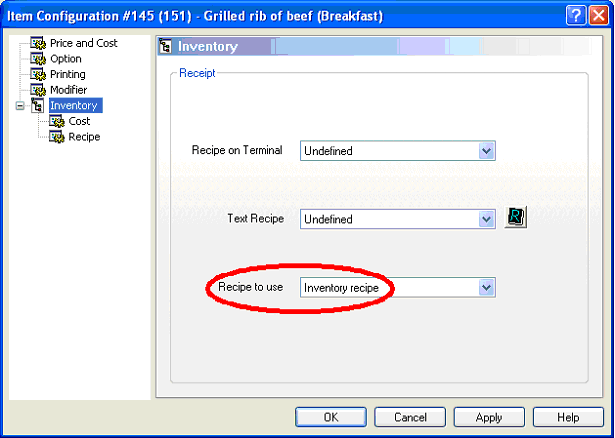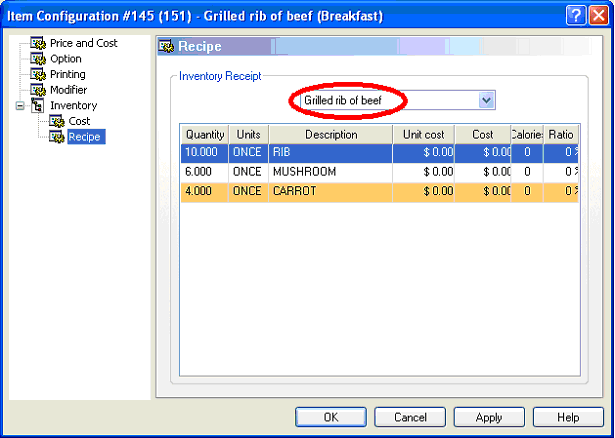Technical Note: 20050331077
Inventory Recipe Interface
(Maitre'D 2005 and later versions of Maitre'D)
You can link different Inventory Items or Recipes to Sales Item for
each individual Revenue Center and Mode. This way, if an item is available
in three different revenue centers with four modes defined in each, this
allows to set up to twelve different recipes for the same item. For example,
you might want to add packaging on sales item recipe sold for takeout.
Even in the Dining Room, item portions could be different depending on
if it is for lunch or dinner.
You can use a one to one link to match either Sales Items to Inventory
Recipes or Inventory Items built in the Inventory module.
An Inventory Recipe is a combination of different Inventory Items, sold
after transformation, such as a plate of ribs with mushrooms and carrots.
An Inventory Item is an item sold as is without transformation or combination
with any other Inventory Item, such as a bottle of beer.
Item Recipe:
In our first example, we will link a Sales Item to an Inventory Item.
Inventory Management / File / Inventory Items
Create the Inventory Item.
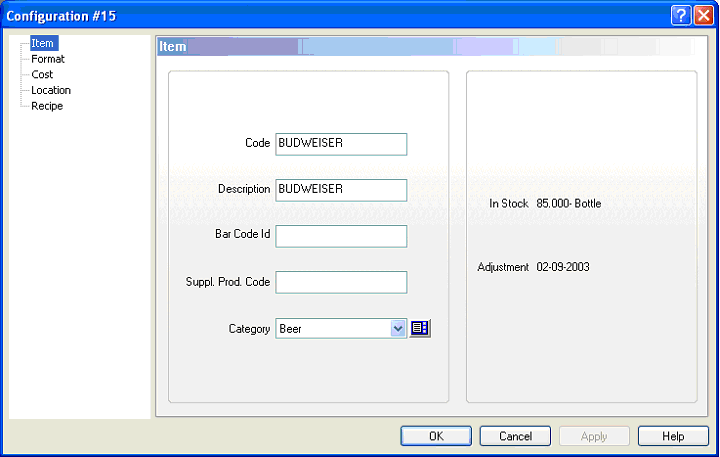
P.O.S. Control / Revenue Center / Items Setup / Configuration / Inventory
Recipe To Use:
Set to Item Recipe.
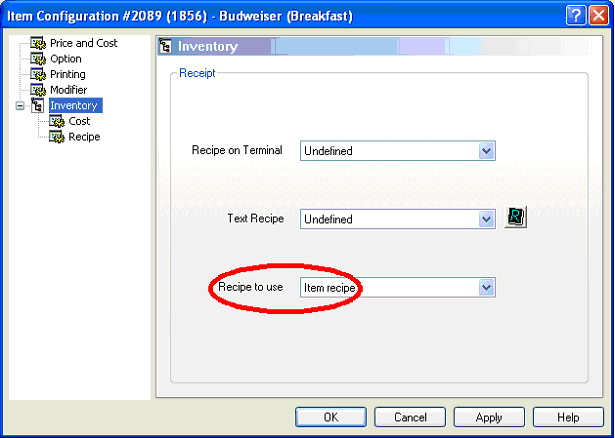
P.O.S. Control / Revenue Center / Items Setup / Configuration / Recipe
Item:
Select the Inventory Item.
Quantity:
Enter the number of Inventory Item. (Usually set to 1)
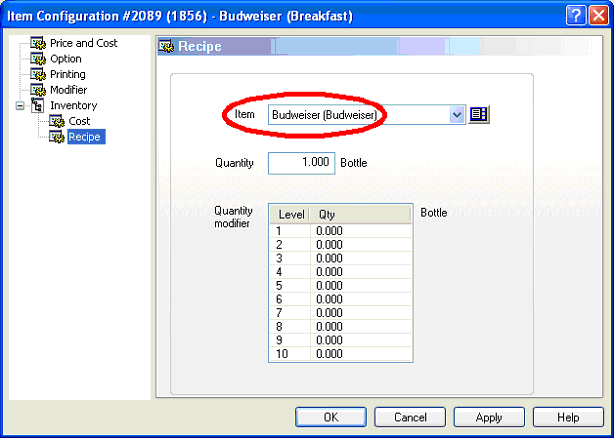
Inventory Recipe:
In our second example, we will link a Sales Item to an Inventory Recipe.
Inventory Management / File / Inventory Items
Create all Inventory Item to include in the Inventory Recipe.
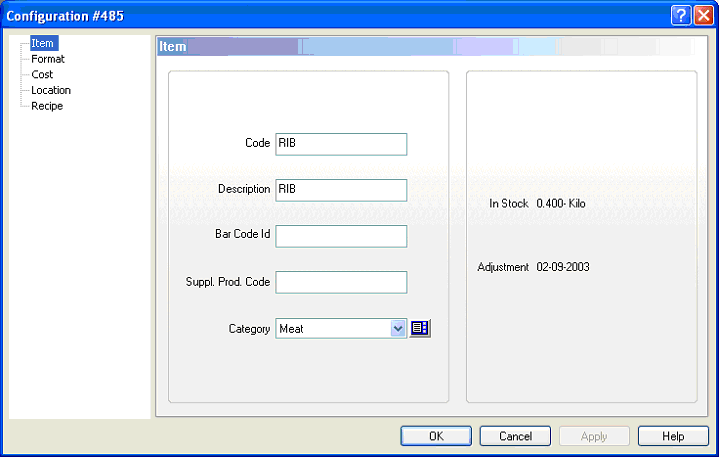
P.O.S. Control / Revenue Center / Items Setup / Configuration / Inventory
Create the Inventory Recipe, choosing the included Inventory Items and
quantities.
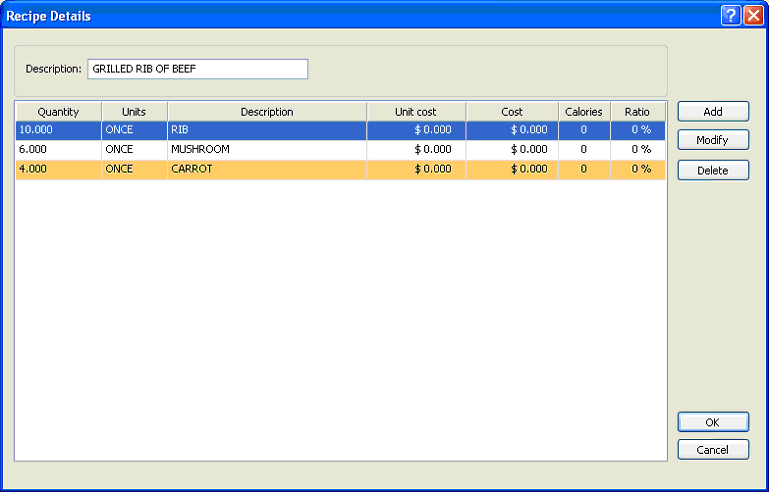
Note: The Ratio field is used only by the Automatic Conversion option,
and shows the percentage of the buying cost applied to this item.
P.O.S. Control / Revenue Center / Items Setup / Configuration / Inventory
Recipe To Use:
Set to Inventory Recipe.
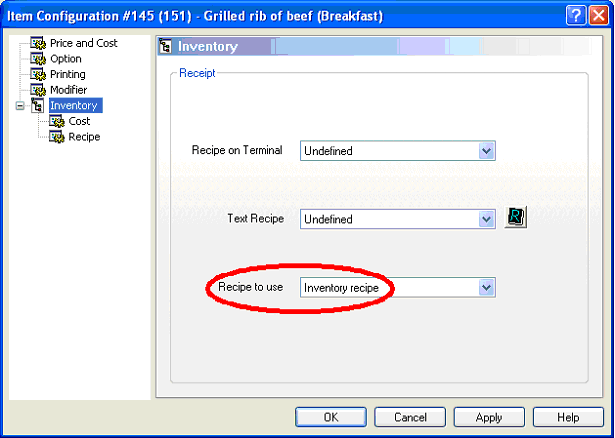
P.O.S. Control / Revenue Center / Items Setup / Configuration / Recipe
Inventory Recipe:
Select the Inventory recipe.
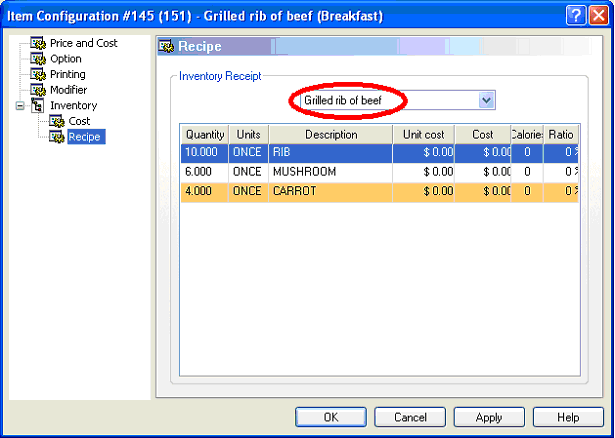
Note: You do not enter Inventory Items and Quantities manually because
the recipe includes all ingredients and quantities.